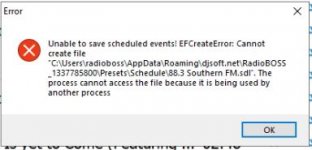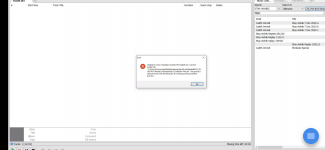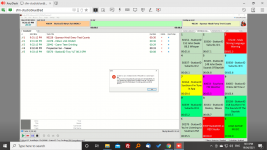You are using an out of date browser. It may not display this or other websites correctly.
You should upgrade or use an alternative browser.
You should upgrade or use an alternative browser.
Error prompt scheduled events
- Thread starter southernfm
- Start date
southernfm
Active member
We copy this file from our central PC to our studio PCs semi frequently whenever changes take place. Is there any particular difference between the recent version(s) compared to prior versions? We only started seeing this since 6.0.5.0 onward.
southernfm
Active member
The file format did not change, actually, in this part no changes were made for a long time, so I don't see how the last update can affect it. The error message states that the file can not be accessed - most likely, because other program keeps it open.
You can use the Opened Files View tool to check what process can keep the file locked: https://www.nirsoft.net/utils/opened_files_view.html
You can use the Opened Files View tool to check what process can keep the file locked: https://www.nirsoft.net/utils/opened_files_view.html
southernfm
Active member
Thanks. Is there a reason the .sdl file gets saved every 10 minutes by RadioBOSS? I would have expected it to save after AdsScheduler updates it, or if an API call comes in which affects the schedule.
It doesn't save the scheduler file explicitly, but it does save the profile (of which scheduler is the part) and that leads to saving the scheduler file too. The profile is saved for different reasons, and also by the timer (just in case, to ensure the settings are not lost).Thanks. Is there a reason the .sdl file gets saved every 10 minutes by RadioBOSS? I would have expected it to save after AdsScheduler updates it, or if an API call comes in which affects the schedule.
We'll change the message about failed save operation to be added to the log instead of displaying a message box.
southernfm
Active member
While that is a welcome change, any chance we can get the behaviour of auto saving the profile to be switched off (advanced option choice if necessary)? We set the profile up station wide and presenters have no choice of changing it, so auto save is irrelevant for our purpose. In the odd occasion we change the profile, a RadioBOSS administrator does this manually in our case.We'll change the message about failed save operation to be added to the log instead of displaying a message box.
We push the schedule files to the studios and the behaviour of auto updating every 10 minutes can cause occasional issues for us where our central system sends an updated file to the studios and then the studios themselves save/override it. We've come up with a hacky workaround to solve that but it doesn't always work. Disabling autosave would solve the problem for us. It is probably also the reason for the prompts showing up for us recently.
southernfm
Active member
The .sdl file appears to be updating frequently now instead of once every 10 minutes.
Within the Presets\Schedule folder our file is going from 0kb to 394kb constantly.
Separately, I see there is a Settings > 'Save profile automatically' option. We currently have ours unchecked but the 'save' behaviour is still present.
The custom scripts that we have which reference this specific file are not altering it at all, only copying it to the studios when we need them to. In this case, the video is showing our control room (master) radioboss system acting the way it is with the .sdl file
Attached is a video of the behaviour. Version 6.0.5.3 installed.
Similar behaviour (although less frequent) is happening on my test installation of RadioBOSS as well which is not linked to the radio station.
Within the Presets\Schedule folder our file is going from 0kb to 394kb constantly.
Separately, I see there is a Settings > 'Save profile automatically' option. We currently have ours unchecked but the 'save' behaviour is still present.
The custom scripts that we have which reference this specific file are not altering it at all, only copying it to the studios when we need them to. In this case, the video is showing our control room (master) radioboss system acting the way it is with the .sdl file
Attached is a video of the behaviour. Version 6.0.5.3 installed.
Similar behaviour (although less frequent) is happening on my test installation of RadioBOSS as well which is not linked to the radio station.
Attachments
Last edited:
Getting rid of the error message is logical because RadioBOSS is supposed to run unattended.While that is a welcome change, any chance we can get the behaviour of auto saving the profile to be switched off (advanced option choice if necessary)? We set the profile up station wide and presenters have no choice of changing it, so auto save is irrelevant for our purpose. In the odd occasion we change the profile, a RadioBOSS administrator does this manually in our case.
As for disabling the saving, in most cases this is now what people expect - they expect all events to be saved, and with autosave disabled, the events can be lost if the program is not properly closed (the settings always save at the exit).
I'll see what can be done about it. Maybe there will be an option added to control how often/when it's saved to allow adjusting it for some cases when the events are managed externally.
This option is a leftover from older versions, I guess we'll remove it completely soon (currently it's ignored in some cases, e.g. when "Resume playback" is enabled) - the expected and desired behavior (in vast majority of cases) is that all settings and everything is saved, always. No one wants to start a program to find out the all the settings and events were reset.Separately, I see there is a Settings > 'Save profile automatically' option. We currently have ours unchecked but the 'save' behaviour is still present.
southernfm
Active member
For us this is fine to have switched off. We have had a couple of occasions where the entire event schedule / ads scheduler was wiped out, due to an issue with Windows. We run 'Previous Versions' within Windows which gives us the ability to wind back if needed (and daily backups separately, should that fail). It is an advanced option most stations wouldn't adhere to, but it covers us in the event of a failed save.As for disabling the saving, in most cases this is now what people expect - they expect all events to be saved, and with autosave disabled, the events can be lost if the program is not properly closed (the settings always save at the exit).
Agreed - we'd be looking at having control/disable ability of the auto save function, as well as this error message being moved into the logsGetting rid of the error message is logical because RadioBOSS is supposed to run unattended.
southernfm
Active member
Thank you. We've moved back to 6.0.4.0. The error prompts aren't showing up in that version
I don't know how it's possible because in this matter, the versions are not different.Thank you. We've moved back to 6.0.4.0. The error prompts aren't showing up in that version
southernfm
Active member
See this post: https://www.djsoft.net/community/threads/error-prompt-scheduled-events.7151/post-35299I don't know how it's possible because in this matter, the versions are not different.
The behaviour of the .sdl file in the video shows that RadioBOSS is constantly writing to it in versions 6.0.5.0 and above. It constantly switches between 0kb - 394kb when I refresh the Presets\Schedule folder (hitting F5 constantly to see the behaviour in the video). Something has changed between the two versions. When the file is in the middle of its circular writing problem, RadioBOSS is probably trying to read it, and can't.
If it was just happening on our studio computers I could understand it may be my script, but it is hapenning on our master system as well which my script doesn't write to, so it looks like a program fault.
We see updates every 10 minutes typically in 6.0.4.0, and constantly (multiple times per minute) in 6.0.5.0 and above.
I have just tested in 6.0.5.4 and the writing behaviour is present in that version as well. Open the Presets\Schedule folder and keep hitting F5 to refresh the folder multiple times within a minute, to see the size change from 0 - 394kb (or whatever the file size happens to be for you).
Last edited:
southernfm
Active member
Thank you for the details, we'll check what happens there.
For us this is fine to have switched off. We have had a couple of occasions where the entire event schedule / ads scheduler was wiped out, due to an issue with Windows. We run 'Previous Versions' within Windows which gives us the ability to wind back if needed (and daily backups separately, should that fail). It is an advanced option most stations wouldn't adhere to, but it covers us in the event of a failed save.
Did the ability to switch off the auto save make it in to version 6.0.6.1?
It's not but in this version it will only save when necessary, e.g. an event is modified/added/deleted and in some other cases.Did the ability to switch off the auto save make it in to version 6.0.6.1?
southernfm
Active member
Thanks for the update. I would still like to be able to shut off the behaviour completely (via advanced config if necessary) so our updates that we push to the studios don't get interfered with.
Similar threads
- Replies
- 4
- Views
- 273