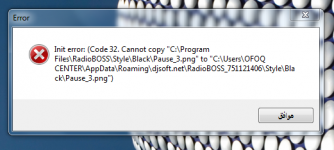You are using an out of date browser. It may not display this or other websites correctly.
You should upgrade or use an alternative browser.
You should upgrade or use an alternative browser.
issue when loading?
- Thread starter Ron
- Start date
Ron
New member
Yes i am using the latest version also, Ill wait till you update maybe that will fix this. I just hope the update is released in time for me to test. I really love this product its the heart and soul of my radio. Well all I can say is it may take a while for me to notice bugs but when i do they are major and more than one person complains about them also the bugs happen after a long install or happen after not being installed in a while on an older OS such as windows 7.
It's hard to tell what's wrong, and I don't think it's something wrong with the software... The bug does not reproduce here, and I don't see any reasons why it theoretically happen. We had similar reports from other users, but the problem was with antiviruses that prevented RadioBOSS to access its settings folder. I'm not sure why they done that.
According to the error message, a simple copy operation is failing, it can't write to the settings folder. I suggest to check folder security settings: make sure the user that runs RadioBOSS has full access to the folder, also uncheck the ReadOnly attribute if it's set.
According to the error message, a simple copy operation is failing, it can't write to the settings folder. I suggest to check folder security settings: make sure the user that runs RadioBOSS has full access to the folder, also uncheck the ReadOnly attribute if it's set.
I'm not sure the next update will do any change in this regard... You can try reinstalling it to a different folder. Also see the suggestions I gave in the previous post, regarding folder security settings.Over-Da-Edge-Radio said:Well for us its messing up, All we can do is wait for next update.
Error 32 in windows is :
ERROR_SHARING_VIOLATION
32 (0x20)
The process cannot access the file because it is being used by another process.
I would either use Process Explorer utility and search for handles on that file copy destination or use Process Monitor to monitor file access and see whats going on. Both of these utilities are available from Microsoft.
Is it exactly the same file everytime?
ERROR_SHARING_VIOLATION
32 (0x20)
The process cannot access the file because it is being used by another process.
I would either use Process Explorer utility and search for handles on that file copy destination or use Process Monitor to monitor file access and see whats going on. Both of these utilities are available from Microsoft.
Is it exactly the same file everytime?
RadioBOSS (as any other software) is better be installed to Program Files, this is the default - because this folder can't be modified from user accounts (it's protected by UAC), and therefore executable files are more safe there.DavenLC said:Try uninstalling... Run a Registry Cleaner (CCleaner), clean out your Registry, fix missing reg links, run a Defrag program. then reinstall. I'd recommend 'C:\RadioBoss'. They can always reset your valid License Key activations.
Similar threads
- Replies
- 7
- Views
- 281