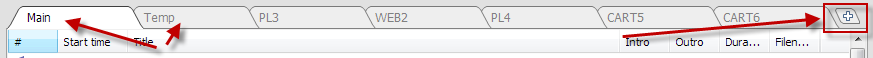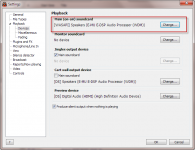lukass2000
Member
Hi!
Can i stream with an external audio mixer with RadioBoss?
So the integrated RadioBoss shoutcast stream encoder should stream the audio signal from the soundcard LineIn.
Can i do this?
If yes, how must i set the settings?
THANKS!
Can i stream with an external audio mixer with RadioBoss?
So the integrated RadioBoss shoutcast stream encoder should stream the audio signal from the soundcard LineIn.
Can i do this?
If yes, how must i set the settings?
THANKS!