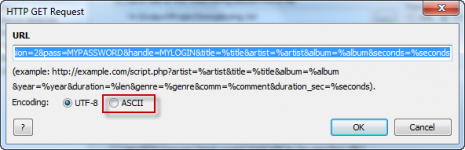Hmmm, I guess you have to be logged onto their board to see posts. It's kind of long but here are the notes:
-------
Playlist Update Using add_song.cgi
Use this program to report metadata for the current song playing on a Live365 station to the Live365 servers, where it is logged by the streaming server and sent on for display in the Live365 Player Window. Live365 streaming server logs are analyzed to provide accurate feedback to broadcasters and are essential for the proper assignment of artist and composer royalties. Accurate playlist information is also vital to ensuring that all Live365 stations keep within the guidelines specified in the DMCA.
URL:
http://www.live365.com/cgi-bin/add_song.cgi
Parameters:
version=2
charset=ISO-8859-1|UTF-8
member_name=fred
password=secret
- or -
sessionid=fred:12345
filename=beatles_-_yesterday_-_one.mp3
seconds=203
title=Yesterday
artist=Beatles
album=One
coverURL=<Cover art URL>
-or-
visualURL=[id=<Live365 TrackID>|img=<Cover art URL>]
-or-
asin=<Amazon ASIN>
trackType=ad|<none>
clickThruURL=<click-through URL>
description=Text of ad
Parameter Explanations:
version=2
Version number of this API call. Must be 2.
charset=ISO-8859-1|UTF-8
Character set used to encode user-generated data. If not specified, defaults to ISO-8859-1 (i.e. Latin1). All track metadata fields (i.e. title, album, and artist) are affected by this selection.
member_name=fred
fred is the Live365 member name. Used with password parameter.
password=secret
The password for the account. Used with member_name parameter.
sessionid=membername:sessionkey
An active sessionid may be used in lieu of member_name and password. In that case, the sessionid value should be the same as was returned from an api_login.cgi call.
filename=beatles_-_yesterday_-_one.mp3
MP3 file name. If no other metadata is available, Live365 will try to parse this name to produce a reasonable set of data for display.
seconds=203
Length of the track in seconds. This is a critically important field, as it informs the Player Window on how long to display this track metadata before refreshing. If unknown, set this field to a fairly short period of time, say 120 seconds, so that each listener?s metadata display updates within a reasonable amount of time without placing too high a burden our the Live365 servers.
title=Yesterday
Track title, typically from ID3 tag info. For station IDs, PSAs, DJ announcements or similar non-music tracks, title should contain the text to be displayed in the playlist of the station.
artist=Beatles
Artist, typically from ID3 tag info. Set to ID/PSA for station IDs, PSAs, DJ announcements or similar non-music tracks.
album=One
Album name, typically from ID3 tag info. Set to ID/PSA for station IDs, PSAs, DJ announcements or similar non-music tracks; set to single for music tracks not originally from a specific album or similar work of art.
There are three ways to specify the cover art image to be displayed while this track is playing. Images should be square and roughly 125x125 in size and delivered from a web server that can support the load of all of a station?s audience members requesting a new image with every track change. The caller must have secured rights to use copyrighted images in a commercial setting like Live365 and the Live365 Community Standards apply to all images referenced in this manner.
coverURL=<Cover art URL>
URL of cover art image, e.g. http://cdbaby.name/b/o/boxset.jpg. Be sure that the URL is properly escaped!
visualURL=[id=<Live365 TrackID>|img=<Cover art URL>]
Optional field describing additional track metadata used primarily for display of cover art and to assist with tracking BUY button usage and queries for additional information. Information is arranged as a set of pipe-separated name/value pairs. Existing subfields include:
id=<Live365 TrackID>
Internal Live365 track identifier.
img=<Cover art URL>
URL of cover art image
asin=<Amazon ASIN>
Amazon Standard Indentification Number of the work of art that the track comes from, e.g. B000002O81. The ASIN may refer to a CD, LP, MP3 download, DVD or just about anything else Amazon sells.
For broadcasts that include their own in-stream audio ads, there are some additional input parameters:
trackType=ad|<none>
Optional field describing type of track. Set to ad for in-stream audio ads.
clickThruURL=<click-through URL>
Optional field describing click-through URL associated with this entry. Be sure to properly escape this parameter value.
description=Text of ad
Optional field describing text entry associated with this entry. If you use this parameter, do not include title, artist or album. Be sure to properly escape this parameter value.
 But anything under 100 minutes is fine, so I'm not completely sure I have a full grasp of what's going on...
But anything under 100 minutes is fine, so I'm not completely sure I have a full grasp of what's going on...