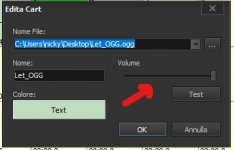djsoft said:
NICKY G DJ said:
the problem is that sometimes I conflict with commands already assigned to RB
You don't need to press them together. Just press Ctrl first, release, then press the letter key.
We currently test a new approach with using the Scroll Lock key to switch between regular hot keys and cart wall, that is: when Scroll Lock turned off, regular RB hot keys work. When it's turned on, you just press 1-9, A-Z keys to play cart wall items. There's still a problem on what cart wall should be playing when there are more than two visible, though...
SMART LOCK could be a valid solution, but if you inadvertently forget the active smart lock and type a word, all the sounds of the wall will start. It should always be possible to have a second keyboard independent of the main one recognized ...
Currently I have experimented with a macro that allows me to enable certain commands (ctrl + delay + numpad) for a second independent keyboard. It seems to work. The only problem is that for the 1-9 keys everything works fine ... For the alphanumeric keys A, B, C .. sometimes we take assignments like CRTL + 1/2/3/4; CTRL + L / k ....
With the assignment of the SMARTLOCK enabled, perhaps everything becomes easier ...
I delete the passage crtl + delay, and I have no problems assigning CRTL + 1/2/3/4 commands; CTRL + L / k ....
Clearly then I could have (as well as now), more than an assigned keyboard.
I think you have to study how to assign specific keyboards to RB ...
I use the code
lmc_device_set_name ( 'RadioBOSS_Keyboard_02', '1CEEC8C4')
1CEEC8C4 is the identification code of the keyboard 2.
keyboard 1 will have another code ...
anyway I propose,
1. if you use a graphical configuration like the one I presented days ago where to access different panels (ADS, PLAYLIST GENERATOR, TRACK TOOLS, WORK ZONES, RECORD VT etc ..) are accessed through icons placed in the foreground on the main screen , it would already be useless to assign keyboard commands to access them (CTRL + 1 / L / H ...)
2. Assign different keyboards from RB
3. Move all the commands useful for the RB broadcast on the function keys eg.
F1 = PLAY
F4 = STOP
F5 = NEXT
F8 = MIC
.........
so you do not incur accidentally press them ...
3. You could have the possibility to load the various presets of the jingle table (chartwall), replacing it and loading it quickly from the drop-down menu "as in photo". Now it's feasible but the process is longer ...
Then you could have a menu to choose the keyboard to assign to that chart as I said before (if you can do it, since you can do)
4. Currently I saw that it is possible with CLICK + drag to move an audio clip from one box to another of the chartwall, even between different TABs. Could you expand the thing by making sure you can move it to another box or tab but creating a copy? perhaps with the alt key (CLICK + ALT + drag / drop), it would be useful to clone audio in other Chart tabs.
5. The possibility of having a VU Meter in the clip board and a volume regulator (to be able to view and adjust the volume of lower or higher audio), ok the regulator is already there but the volume we adjust it by ear?
6. The possibility of having different ways of playing the chartwall, I explain:
Now the play of the chartwall is independent, superimposed on the audio of what is on the air, (and it's okay).
I may need to create, for example, basic background files with low preset volume, and keep it in a chartw button. when I press that button instead of playing I load the file with lower volume at the end of the song on the air, I could use it for a background to talk after the song and before moving on to the next song, but instead of going to find who knows where there I have in the wall.
Now it is feasible to move a chartwall clip in the playlist queue with the mouse, but it does NOT KEEP IN THE PRE-SET VOLUME, OR THE LOOP CYCLE. after the LOOP, I noticed that in the attack of the cycle there is a slight change in volume (even setting fades to 0) ... and I've noticed that often, even if the loop loop is active, playback stops sometimes after the first, sometimes after 2 cycles. and this is not good (even without pressing anything else) should cycle indefinitely but does not.
7. The possibility to insert in one of the buttons on the chartwall, even the playlists (or mini playlists), only that at start-up this minilist will be inserted at the end of the playlist on the air.
I could create a pre-packaged playlist for the return on air, example ...
jingle
background base in loop (with adjustable volume) where I speak above with the microphone
closing jingle
so in a moment I have at hand all the elements composed for the live broadcast.
(I saw that if I manually drag a playlist into the wall, the palette takes it, and you can manually insert it in the lineup, but I would say to expand the things described above)
8. In practice, do not use this wall only for jingles and effects but increase the range of use ...