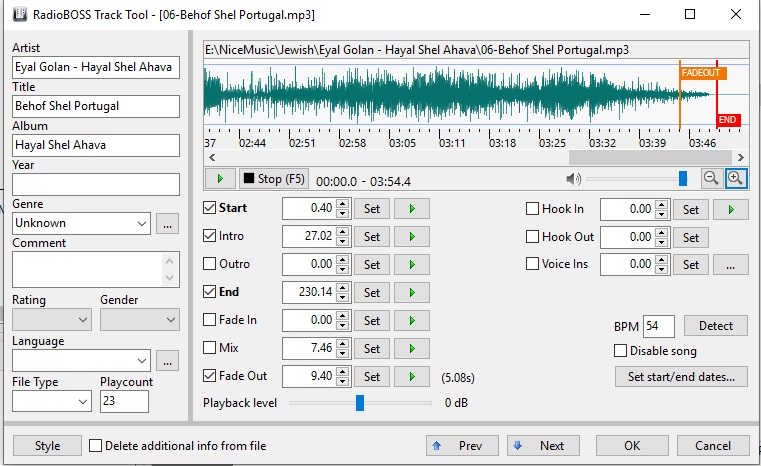alexey.ratcheson
New member
I right click on the MP3 song in the Playlist and I go into Track Tool. I select the portion at the end of the song and click the area I want to start to Fade Out. I click on the Set button on Fade Out and it shows 23.79 and the Fade Out box is checked. I click the OK button and then I double click the song in the Playlist and it doesn't Fade Out like it should.
Am I doing anything wrong here with the Fade Out?
Attached is a photo
Alexey
Am I doing anything wrong here with the Fade Out?
Attached is a photo
Alexey