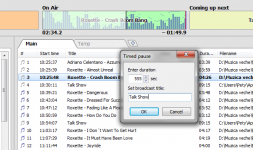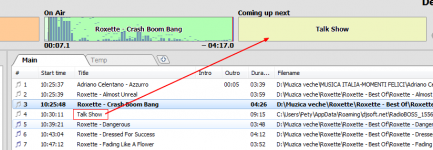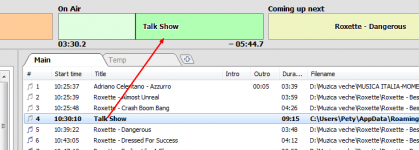radiodungog
Member
Dmitry,
We use the "Stop after this Track" button all the time with live presenter broadcasts.
We use the "Stop after this Track" and "Play" buttons - but rarely any others.
The "One track only" feature is very useful too.
We use the "Stop after this Track" button to get RB to automatically stop or pause the playlist so we can make an announcement - often an intro for the next song or a time or weather call. Then once we have completed the announcement we click the "Play" button and continue with the music.
When the "Stop after this Track" is operated the "Coming up Next" window goes blank - indicating that nothing is coming up next until the play button is clicked.
Would it be possible to have a warning come up in that box to help indicate that the "Stop after this Track" button has been clicked and is active ?
Several times now I've used this button (with one track only not activated) and the shading on the button itself is very difficult to see (that might need to be a better colour too) and I've left the studio for 10 minutes and the playlist has stopped and we've had silent time. Most annoying for me because I was the one that made the mistake - not RB.
Thanks, Jamie C.
We use the "Stop after this Track" button all the time with live presenter broadcasts.
We use the "Stop after this Track" and "Play" buttons - but rarely any others.
The "One track only" feature is very useful too.
We use the "Stop after this Track" button to get RB to automatically stop or pause the playlist so we can make an announcement - often an intro for the next song or a time or weather call. Then once we have completed the announcement we click the "Play" button and continue with the music.
When the "Stop after this Track" is operated the "Coming up Next" window goes blank - indicating that nothing is coming up next until the play button is clicked.
Would it be possible to have a warning come up in that box to help indicate that the "Stop after this Track" button has been clicked and is active ?
Several times now I've used this button (with one track only not activated) and the shading on the button itself is very difficult to see (that might need to be a better colour too) and I've left the studio for 10 minutes and the playlist has stopped and we've had silent time. Most annoying for me because I was the one that made the mistake - not RB.
Thanks, Jamie C.