If you receive the following error messages when attempting to activate older versions of RadioBOSS, RadioLogger, or RadioCaster:
Steps:
1. Download the archive (ActivatorUtility.zip): https://www.djsoft.net/community/attachments/activatorutility-zip.14160/
2. Open/extract it and run activator_utility.exe
3. Select the product you want to activate (RadioBOSS, RadioLogger, or RadioCaster).
4. Enter your product code.
5. Click Activate and wait for confirmation.
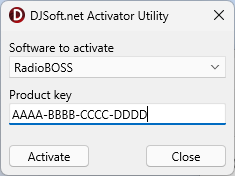
ActivatorUtility.zip SHA256: 4463a3e2abc6a231bdb928dba0bf9321c7b737687c7c40e4c365e8ec4d099061
- "Error connecting with SSL"
- "HTTP/1.1 301 Moved Permanently"
Steps:
1. Download the archive (ActivatorUtility.zip): https://www.djsoft.net/community/attachments/activatorutility-zip.14160/
2. Open/extract it and run activator_utility.exe
3. Select the product you want to activate (RadioBOSS, RadioLogger, or RadioCaster).
4. Enter your product code.
5. Click Activate and wait for confirmation.
ActivatorUtility.zip SHA256: 4463a3e2abc6a231bdb928dba0bf9321c7b737687c7c40e4c365e8ec4d099061
Attachments
Last edited: