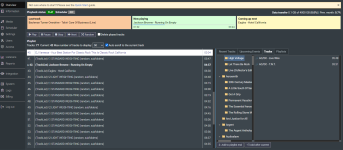Hello all,
What do we do with songs like Stairway To Heaven that have the singer singing all the way to the end of the song, we don't want the singer to get cut off by a crossfade, but we want crossfading to be used for the majority of other songs. Is there a simple solution for this and other songs where we do not want any crossfade at all? If there is no solution I think one is necessary. Maybe the "No Crossfade" option could be put under the "Tag Editor" ?
Thank You Very Much,
Gary
What do we do with songs like Stairway To Heaven that have the singer singing all the way to the end of the song, we don't want the singer to get cut off by a crossfade, but we want crossfading to be used for the majority of other songs. Is there a simple solution for this and other songs where we do not want any crossfade at all? If there is no solution I think one is necessary. Maybe the "No Crossfade" option could be put under the "Tag Editor" ?
Thank You Very Much,
Gary
Last edited: