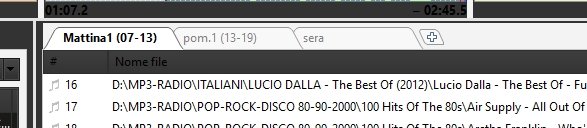paolo.crossa
New member
Hello. I'm italian (Paolo). with the function (+) I created three playlists pl1 pl2 pl3,
pl1 inside there are 300 songs in pl2 300 songs and even pl3 300 songs.
start listening to the playlist PL1, at the end of the tracks, or stops or more and continues pl1. how do I continue to automatically switch to pl2 and then to pl3 ??? thank you
pl1 inside there are 300 songs in pl2 300 songs and even pl3 300 songs.
start listening to the playlist PL1, at the end of the tracks, or stops or more and continues pl1. how do I continue to automatically switch to pl2 and then to pl3 ??? thank you