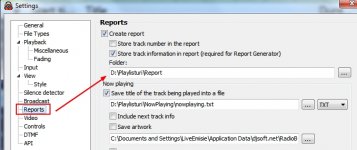Jef Dharma
New member
At any given time Radio Boss will stop playing on its own.
I need it to keep on running 24/7.
How do I fix this?
Is there a way to get logs to see what is happening?
I need it to keep on running 24/7.
How do I fix this?
Is there a way to get logs to see what is happening?