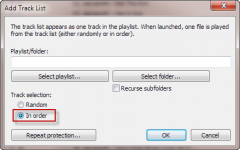We have a challange with the play from folder feature.
RadioBoss plays the files randomly.
Our folder looks like this:
A - File 1.mp3
B - File 2.mp3
C - File 3.mp3
D - ....
RadioBoss plays these files randomly...
Like this:
D, A , B ....
Is there a way to play the files in a folder in correct order?
RadioBoss plays the files randomly.
Our folder looks like this:
A - File 1.mp3
B - File 2.mp3
C - File 3.mp3
D - ....
RadioBoss plays these files randomly...
Like this:
D, A , B ....
Is there a way to play the files in a folder in correct order?