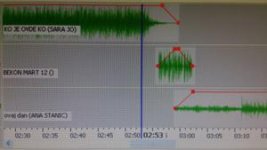Hello everyone,
I have a problem with segue editor:
Why when I open segue editor (or segue editor 3) I have a fade on file types that I set in crossfade option to mix with other tracks, but not to have fade in or fade out?
I want it like on the second picture, but I have it like on first!
I have a problem with segue editor:
Why when I open segue editor (or segue editor 3) I have a fade on file types that I set in crossfade option to mix with other tracks, but not to have fade in or fade out?
I want it like on the second picture, but I have it like on first!