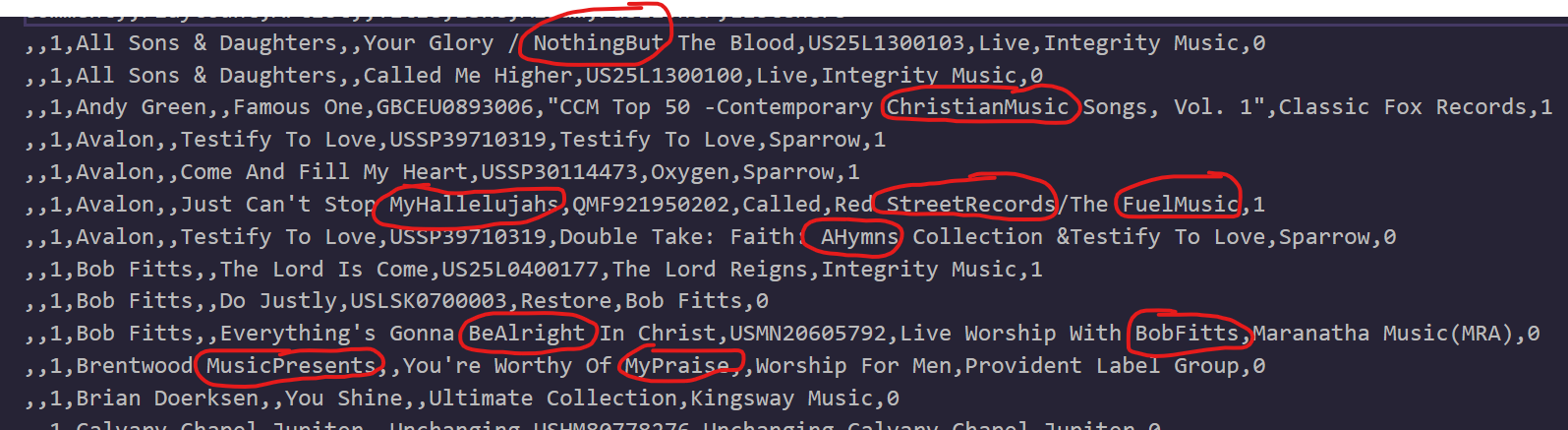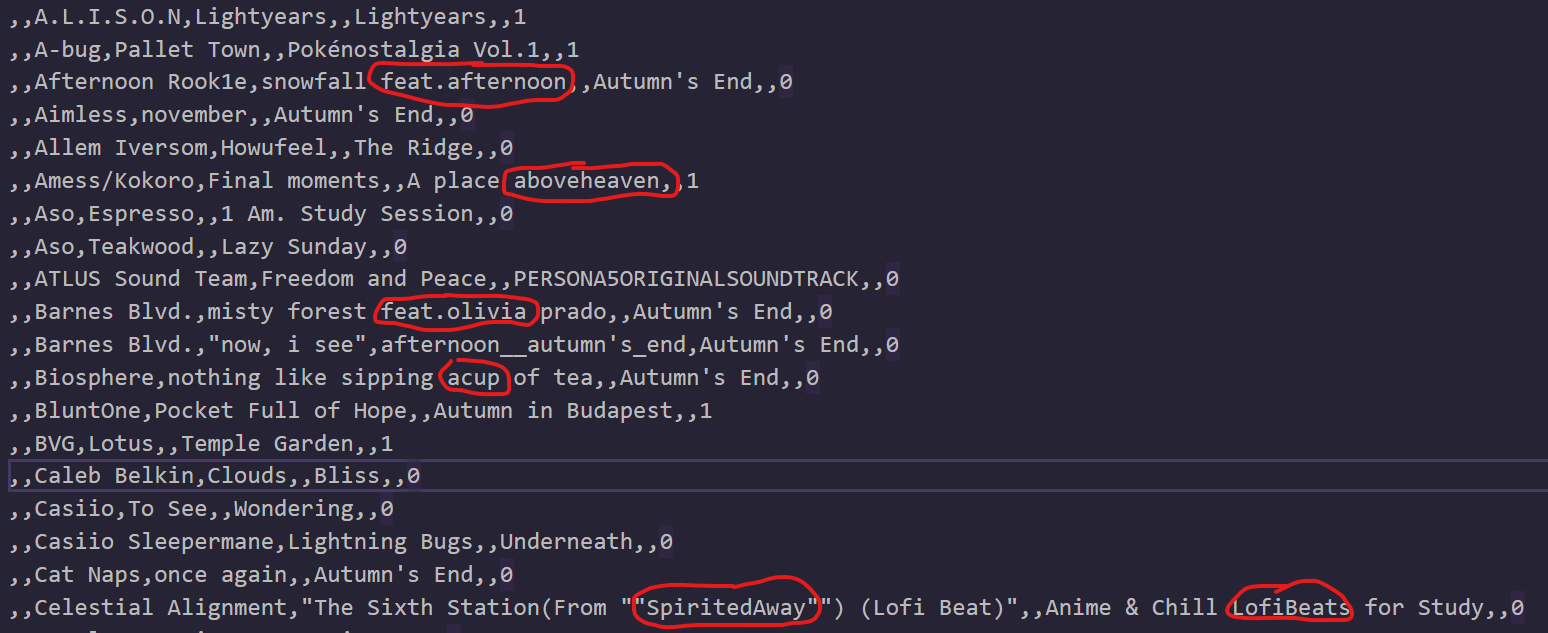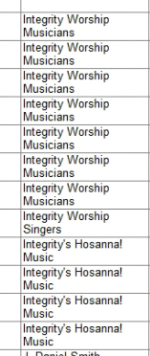OrangeLazarus
New member
I have noticed on two separate installations of Radio Boss, with two completely separate audio libraries that several spaces are disappearing between words when I save generated reports to csv format. As I was typing this, I checked pdf/html/rtf formats and thought they looked alright, but I realized that the missing spaces might correspond with field values that are long enough to have a line break/wrap. Any help with this would be greatly appreciated!