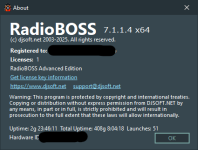Hi, another aspect of TrackTool that I personally don't like is that when I normalize the songs, it has to necessarily decrease the view of the song's waveform.
I think it's wrong for a sound engineer, also because if you notice the mark points working at 0dB they are in a certain point, and once normalized to -23 lufs, it will create an additional space (in reality there is none but you can't see anything from the drawing - and consequently it confuses me).
In short, I would like to correctly normalize the songs, but leave the song's waveform in its original shape - enlarged (to be more careful in the editing phase - since your zoom is very limited).
I'll make myself understood with a video: https://we.tl/t-7c1US949ii
Thanks
I think it's wrong for a sound engineer, also because if you notice the mark points working at 0dB they are in a certain point, and once normalized to -23 lufs, it will create an additional space (in reality there is none but you can't see anything from the drawing - and consequently it confuses me).
In short, I would like to correctly normalize the songs, but leave the song's waveform in its original shape - enlarged (to be more careful in the editing phase - since your zoom is very limited).
I'll make myself understood with a video: https://we.tl/t-7c1US949ii
Thanks