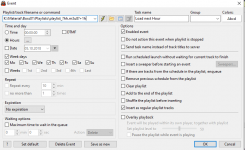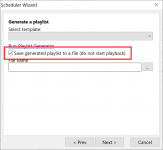technic-crew-at
New member
Hi,
how is it possible to generate and load different playlist generator presets for creating a daily scheduling with different music hours?
We?ve created different presets at the playlist generator pro. Then we can create playlists via the scheduling wizard at given times and we can create load playlist scheduling event for each hour, but there is the problem: when I create a playlist for the next hour at :00 how can I load this playlist, when the next hour loading event happens at :54?
Regards,
how is it possible to generate and load different playlist generator presets for creating a daily scheduling with different music hours?
We?ve created different presets at the playlist generator pro. Then we can create playlists via the scheduling wizard at given times and we can create load playlist scheduling event for each hour, but there is the problem: when I create a playlist for the next hour at :00 how can I load this playlist, when the next hour loading event happens at :54?
Regards,