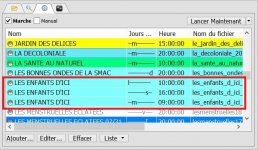Radiodici
New member
Hello everyone,
the local FM radio I work in will be on holidays for a month, and I would like to broadcast old shows.
This might be a stupid question, but I would like to broadcast the same shows for the whole week, then move on to the next ones, etc, until I'm back. What is the best way to do that considering some shows are programmed up to 4 times per week on different days and times ?
If I'm not mistaken, if times of broadcast are different, I need one line per show in the scheduler, am I right?
For instance : (see attachment)
Now, for example, I would like to schedule "1stweek.mp3" on every LES ENFANTS D'ICI during the first week, then move on to "2nd week.mp3", etc.
Do I have to create 3 schedules, for the first week, then 3 more schedules for the 2nd week, etc, creating 12 lines for that one show? Meaning I have to do this for every show?
Or is there a simpler way to do it?
Thank you very much!
the local FM radio I work in will be on holidays for a month, and I would like to broadcast old shows.
This might be a stupid question, but I would like to broadcast the same shows for the whole week, then move on to the next ones, etc, until I'm back. What is the best way to do that considering some shows are programmed up to 4 times per week on different days and times ?
If I'm not mistaken, if times of broadcast are different, I need one line per show in the scheduler, am I right?
For instance : (see attachment)
Now, for example, I would like to schedule "1stweek.mp3" on every LES ENFANTS D'ICI during the first week, then move on to "2nd week.mp3", etc.
Do I have to create 3 schedules, for the first week, then 3 more schedules for the 2nd week, etc, creating 12 lines for that one show? Meaning I have to do this for every show?
Or is there a simpler way to do it?
Thank you very much!