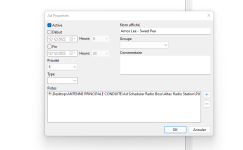Altec
Active member
Hi DjSoft,
Firstly, thank you to keep Radioboss updated and increased regularly, it's a very good software, strong, stable, and very powerful, many thanks for that.
I would purpose some features for radio boss, it is possible that some of them already exist but that I did not find them :
Music Library :
1) Possibility to Hide from Music Library the "Disabled Tracks"
Tracktools :
3) Add "Instrumental" in the list for Track Genre (Male, Female, Duet), I searched for a setting to edit this list, but I didn't find it
4) You added the marvelous keyboard shortcuts for track tool which is really nice, but I didn't find a keyboard shortcut to control Next and Previous buttons
Addscheduler :
5) It is difficult to see the name of modules programmed in the addscheduler window when the access path is long, it would be easier if you could extend the window width (see Picture 1)
Playlist Generator & Additional Priority/separation Rules :
6) Possibility to use TAGS in the automation and separation rules, like :
Additional Priority --> If "Track A" have the tag "Old", action decrease priority by X
Additional Separation Rule --> If the "Track A" have the "Christmas" tag, it will be nice to define in Additional Separation rules, Do Not Repeat --> Tag --> "Christmas" in a period of Xminutes for example.
7) Determinate the good separation ratio for titles, artist, tracks : I use the scheduler to generate my daily Playlists automatically, I will be nice to have a tool to calculate exactly the best separations ratios, to avoid (it happened to me) a playlist filled only with JINGLES because Radioboss had not managed to find tracks that met the conditions.
I found out the tool "Repeat Protection Rules Test" but it's not possible to filter songs by tags or other parameters that I use in my scheduling
Thank you in advance, I hope I have been clear enough
Have a Merry Christmas !
Altec
Firstly, thank you to keep Radioboss updated and increased regularly, it's a very good software, strong, stable, and very powerful, many thanks for that.
I would purpose some features for radio boss, it is possible that some of them already exist but that I did not find them :
Music Library :
1) Possibility to Hide from Music Library the "Disabled Tracks"
Tracktools :
3) Add "Instrumental" in the list for Track Genre (Male, Female, Duet), I searched for a setting to edit this list, but I didn't find it
4) You added the marvelous keyboard shortcuts for track tool which is really nice, but I didn't find a keyboard shortcut to control Next and Previous buttons
Addscheduler :
5) It is difficult to see the name of modules programmed in the addscheduler window when the access path is long, it would be easier if you could extend the window width (see Picture 1)
Playlist Generator & Additional Priority/separation Rules :
6) Possibility to use TAGS in the automation and separation rules, like :
Additional Priority --> If "Track A" have the tag "Old", action decrease priority by X
Additional Separation Rule --> If the "Track A" have the "Christmas" tag, it will be nice to define in Additional Separation rules, Do Not Repeat --> Tag --> "Christmas" in a period of Xminutes for example.
7) Determinate the good separation ratio for titles, artist, tracks : I use the scheduler to generate my daily Playlists automatically, I will be nice to have a tool to calculate exactly the best separations ratios, to avoid (it happened to me) a playlist filled only with JINGLES because Radioboss had not managed to find tracks that met the conditions.
I found out the tool "Repeat Protection Rules Test" but it's not possible to filter songs by tags or other parameters that I use in my scheduling
Thank you in advance, I hope I have been clear enough
Have a Merry Christmas !
Altec