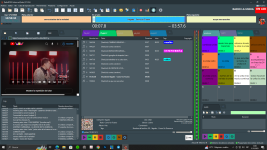This will lead to lots of different priority options - looks too complicated. If you have lots of ad blocks, changing priority will become a nightmare.Another option to speed up the work even more can be to add priority according to the time (09:00, 12:00, 17:00)
You are using an out of date browser. It may not display this or other websites correctly.
You should upgrade or use an alternative browser.
You should upgrade or use an alternative browser.
RadioBOSS 7.0 [beta]
- Thread starter djsoft
- Start date
- Status
- Not open for further replies.
What this is for, the point is to remove the 4 fixed tabs - but why? They don't use a lot of space so benefit from removing them looks questionable.It would be great if in future versions you could choose which tabs to leave fixed.
to create templates for different environments.
Not many people know of existence of those log files. Some will surely delete the Logs tab, then after some time they will see something stopped working, and they won't be able to understand what happens. This can, in turn, be expensive for us - because of lots and lots of support tickets.If it is possible to view the error manually (text document), from the RB folder there would be no problem.
It is also a suggestion to create a more personalized work area.
Maybe you can do a different approach - use event groups and group events in accordance with their function. There are also colors and other options that allow to mark events.In that case it would be good to update the icons to make them more visible and stand out more.
Can you please provide more information about it?broadcast recording function is not working
the search order for tags and comment is not working in Music Library.To clarify does it happen in Music Library or in RadioBOSS playlist window?
Yes, currently search like this is not possible (in Music Library) but you can select such tracks in Playlist Generator (it can have multiple filters).
I'm not sure this field will be useful for many RadioBOSS users, to be honest.
I know there is the playlist generator but i as i am constantly adding new songs either weekly or monthly, checking/updating songs every day or other day etc theres no point me using it atm especially now that the majority of my library is unusable and for now removed on beta build (laptop). i used to use the generator a while back at another station where the listener stats worked and they were a lot softer on what was classed as explicit or not. but to clarify for this i am specifically talking about singularly searching to add/replay a track not generate a new playlist as i typically just swap out a few songs for newer releases and/or time of year unless im doing a specific style of show such as the weekender show.
yeah t was just a suggestion. some people might find it helpful
ORBITA HIT
Member
Yes, but in previous versions this was not necessary, RB detected that the time had exceeded and a yellow warning icon appeared. This icon is very good. Could you put this back?You need to press the "Test all blocks" button to make it calculate time and show the warning.
Maybe it can be for future versions and create a simpler programming process.This will lead to lots of different priority options - looks too complicated. If you have lots of ad blocks, changing priority will become a nightmare.
For example, I think the FX tab is for the programmer only to see.What this is for, the point is to remove the 4 fixed tabs - but why? They don't use a lot of space so benefit from removing them looks questionable.
I feel like this window is more for programmers, maybe it can be simplified for other users.Not many people know of existence of those log files. Some will surely delete the Logs tab, then after some time they will see something stopped working, and they won't be able to understand what happens. This can, in turn, be expensive for us - because of lots and lots of support tickets.
As a suggestion, it would be great to be able to update with more modern icons.Maybe you can do a different approach - use event groups and group events in accordance with their function. There are also colors and other options that allow to mark events.
RadioBOSS 7.0.0.4 beta (12/5/2023)
Changes
x86 https://dl.djsoft.net/beta/radioboss_setup_7.0.0.4.exe (12/5/2023, 34MB)
x64 https://dl.djsoft.net/beta/radioboss_setup_7.0.0.4_x64.exe (12/5/2023, 38MB)
Changes
- Track Tool: added vertical scroll when the window height is not enough to show all tag fields
- Fixed bug related to "Start event earlier..." feature
- Playlist Generator: increased quality of selection for "proportional category"
- Show currently the playing track in window title bar and in taskbar hint (advanced option)
- View/Style - waveform color option added
- Ads Scheduler: improved performance for grid and creating playlists
- Voice activated microphone: fixed "Next track after mic off" option
- Fixed: microphone bed did not loop
- Fixed multiple minor bugs
- Minor UI impovements
x86 https://dl.djsoft.net/beta/radioboss_setup_7.0.0.4.exe (12/5/2023, 34MB)
x64 https://dl.djsoft.net/beta/radioboss_setup_7.0.0.4_x64.exe (12/5/2023, 38MB)
i have no idea i dont have any flac files anymore to test them as i converted them all to m4a a while back...Those tracks are not received here, looks like the attachment is too large and Google did not accept it. Can you please send the files using service like https://wetransfer.com/ or similar?
You shouldn't do it because this will lead to quality degradation. I think this is easily fixed but we'll need at least one file to test it.
Do you mean FLAC files also do not work?
i only convert using itunes on the highest quality which i always set as 320 lossless so the quality is always right up there, but it does take a really long time.
as i have removed all the songs from RB Music Library ill have to manually search for them but ill send another email with them via wetransfr jeez i havent used that in sooooo long, they show as attached on my side.
i did start typing a reply to this earlier but i wanted to turn on my pc after months of not using it and test on 6.3.3 if m4a files were still working off the same External HDD. i have confirmed that a file from my pc's c drive and the exact same song from my external hdd in m4a format on 6.3.3 are working fine which did not work on laptop on 7.0 but on a separate install of 7.0 on the same pc they are not working. so it is defo not an issue my side it is defo with 7.0 https://we.tl/t-YszkMigMT0 <<<there is a link to that specific album shown in that screenshot on wetransfer if seen in order it shows for me the 1st screenshot with error is on 7.0.0.3 beta, the 2nd and 3rd are from 6.3.3 open at the same time. hopefully this helps resolve the issueThose tracks are not received here, looks like the attachment is too large and Google did not accept it. Can you please send the files using service like https://wetransfer.com/ or similar?
You shouldn't do it because this will lead to quality degradation. I think this is easily fixed but we'll need at least one file to test it.
Do you mean FLAC files also do not work?
As for the other post to try to keep it all together now.
The Tag and comment order (laptop) is not working on Music Library. if i click tag or comment nothing happens, if i click file type it orders correctly... hitting refresh only orders those that are visible...
I used to use playlist generator but since so much of my library still needs checking (especially once m4a files are working) this is not really a viable option for me at the minute and its easier to just search for and swap out a few tracks each show.. on that not i did do my first show using 7.0 the other day and other than a few lags occasionally when changing song while mic was active the show went fine no hiccups.
Yeah the iTunes advisory was more of a suggestion something that some people especially myself would find extremely. but i can make do with keeping the file types as Clean, Explicit, Jingle, Banned, Talk Bed etc i would have preferred to be able to trim these down to just Music, Jingle & Talk Bed. if the tag search was working the way i mentioned being able to use both include and exclude at the same time
Can you please provide more details on what exactly not working?the search order for tags and comment is not working in Music Library.
About advanced search by tags, we'll think about it for the future. Maybe a button will be added like "Advanced filters".
This was not changed. IIRC, it never checked for duration in the background (because this process is not fast), so that's why the "Test all blocks" button" was added. If it worked in a background, this button never made any sense. The requirement to press a button is to prevent it from doing extensive amounts of background job.Yes, but in previous versions this was not necessary, RB detected that the time had exceeded and a yellow warning icon appeared. This icon is very good. Could you put this back?
We'll wait what other users have to say about the matter.Maybe it can be for future versions and create a simpler programming process.
There's User Access Control feature that allows you to limit access to certain areas for users: https://manual.djsoft.net/radioboss/en/user_account_management.htmI feel like this window is more for programmers, maybe it can be simplified for other users.
The current icons have the same style as the rest of the UI. You can select a different icon style (scheduler icons will also change) from View->Style: https://manual.djsoft.net/radioboss/en/viewstyle_settings.htmAs a suggestion, it would be great to be able to update with more modern icons.
Thank you. A quick test shows that RadioBOSS is unable to load tag information for those files, and also audio properties (it's unable to determine bitrate etc). The next update should have a fix for it.there is a link to that specific album shown in that screenshot on wetransfer if seen in order it shows for me the 1st screenshot with error is on 7.0.0.3 beta, the 2nd and 3rd are from 6.3.3 open at the same time. hopefully this helps resolve the issue
Can you please provide more details on what exactly not working?
About advanced search by tags, we'll think about it for the future. Maybe a button will be added like "Advanced filters".
This was not changed. IIRC, it never checked for duration in the background (because this process is not fast), so that's why the "Test all blocks" button" was added. If it worked in a background, this button never made any sense. The requirement to press a button is to prevent it from doing extensive amounts of background job.
.... i already mentioned this in the earlier comment as seen above. though this does seem to be working properly in 7.0.0.4 and more of the m4a files are visible with artist title (not all) but they cannot be edited i.e. add comment, file type, album artist etc... tags do seem to be adable if doing it outside of track tool and track properties aka right clicking and adding tag but only for the ones that have become properly visible which from that 1 artist in particular is roughly about 50% of them to show what i mean that is a small selection with some of the viewable but not editable m4a ones and some of the non viewable (they can all be played within music library which has not been the issue. the issue has been not being able to edit themWhen i click to sort on comment or tag nothing happens the order does not change file type does change order, hitting refresh only orders whatever of those is visible which is ideal if its a small playlist of say 20 or so songs but not when you have 100,000+ songs
patrick.de-bruyn
Active member
RB 7.0.0.4
Display of the currently playing track in the title bar of the window and in the taskbar (advanced option)
Usage zero because you still have to move the mouse over the icon for the title to be displayed
View/Style - added waveform color option
I can't find any changes there even if I have set the waveform
Music library
What does the button at the bottom enabled/disabled do?
what is turned on and off there a little note on the button would be very helpful
Display of the currently playing track in the title bar of the window and in the taskbar (advanced option)
Usage zero because you still have to move the mouse over the icon for the title to be displayed
View/Style - added waveform color option
I can't find any changes there even if I have set the waveform
Music library
What does the button at the bottom enabled/disabled do?
what is turned on and off there a little note on the button would be very helpful
patrick.de-bruyn
Active member
sorry my foult found itView/Style - added waveform color option
I can't find any changes there even if I have set the waveform
patrick.de-bruyn
Active member
Acabo de probarlo y no he tenido problemasHay un problema con la salida de audio, reproduce la lista pero el audio no sale
just tested and had no problems
¿Está seguro de que se han seleccionado las tarjetas de sonido correctas?
Are you sure that the correct sound cards have been selected
xzsaimon16
Active member
Hola, tengo un problema con el teaser y es que en raras ocasiones no selecciona canciones. Ejemplo: Teaser debe seleccionar 4 pistas y, a veces, selecciona 3 de 4. Dejando solo el efecto de transición para reproducir. Me he encargado de marcar hook in y kooh out en más de 30 canciones. Otra cosa... Creo que lo he mencionado antes, pero ¿podrías colocar la pestaña "registro" en cualquier área de trabajo para una próxima actualización?RadioBOSS 7.0.0.4 beta (5/12/2023)
Cambios
Descargar
- Herramienta de seguimiento: se agregó desplazamiento vertical cuando la altura de la ventana no es suficiente para mostrar todos los campos de etiquetas
- Se corrigió el error relacionado con la función "Iniciar evento antes..."
- Generador de listas de reproducción: mayor calidad de selección para "categoría proporcional"
- Mostrar actualmente la pista que se está reproduciendo en la barra de título de la ventana y en la sugerencia de la barra de tareas (opción avanzada)
- Ver/Estilo: se agregó la opción de color de forma de onda
- Programador de anuncios: rendimiento mejorado para la cuadrícula y la creación de listas de reproducción
- Micrófono activado por voz: opción fija "Siguiente pista después de apagar el micrófono"
- Corregido: la base del micrófono no se retorcía
- Se corrigieron múltiples errores menores.
- Mejoras menores en la interfaz de usuario
x86 https://dl.djsoft.net/beta/radioboss_setup_7.0.0.4.exe (5/12/2023, 34 MB)
x64 https://dl.djsoft.net/beta/radioboss_setup_7.0.0.4_x64.exe (5/12/2023, 38 MB)
xzsaimon16
Active member
Hello, I have a problem with the teaser and it is that on rare occasions it does not select songs. example: Teaser should select 4 tracks and sometimes it selects 3 out of 4. Leaving only the transition effect to play. I have been in charge of marking hook in and kooh out in more than 30 songs. another thing... I think I've mentioned it before, but could you place the "log" tab in any work area for an upcoming update?RadioBOSS 7.0.0.4 beta (12/5/2023)
Changes
Download
- Track Tool: added vertical scroll when the window height is not enough to show all tag fields
- Fixed bug related to "Start event earlier..." feature
- Playlist Generator: increased quality of selection for "proportional category"
- Show currently the playing track in window title bar and in taskbar hint (advanced option)
- View/Style - waveform color option added
- Ads Scheduler: improved performance for grid and creating playlists
- Voice activated microphone: fixed "Next track after mic off" option
- Fixed: microphone bed did not loop
- Fixed multiple minor bugs
- Minor UI impovements
x86 https://dl.djsoft.net/beta/radioboss_setup_7.0.0.4.exe (12/5/2023, 34MB)
x64 https://dl.djsoft.net/beta/radioboss_setup_7.0.0.4_x64.exe (12/5/2023, 38MB)
- Status
- Not open for further replies.
Similar threads
- Replies
- 527
- Views
- 89K
- Replies
- 4
- Views
- 366
- Replies
- 2
- Views
- 186