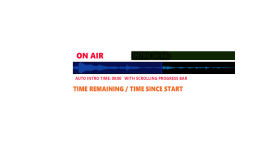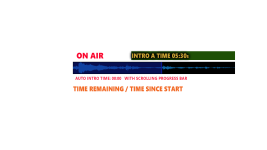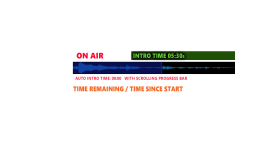You are using an out of date browser. It may not display this or other websites correctly.
You should upgrade or use an alternative browser.
You should upgrade or use an alternative browser.
Edit auto-intro message
- Thread starter lughsan
- Start date
The idea is not to delete them, the idea is to have the option to hide them.The top bar shows the remaining intro time for a track. The countdown at the bottom appears when Auto Intro is about to play for the music track. Why do you want those to be removed?
For the person who programs it, it is correct that it appears.
but it is not necessary for normal users.
I find it unsightly for the general view.
Why did you choose to put this "Auto Intro" countdown right there and in this different font?
What purpose will it serve?Hello. It would be good if the top bar showing the remaining time after the intro played didn't disappear. Or add it as an option. Thanks
This bar shows intro+outro when the tracks are transitioned. Same question, why keep this bar always visible?Yes, it would be nice to always see the bar, even if it's empty, with the word "INTRO" next to it to the left of the bar.
Or it could be called "OUTRO" when the outro is approaching (if present - otherwise nothing - it remains empty but always visible).
This section shows current track's information, so Auto Intro is there. The green area is already loaded with other information so the countdown was put in the unused space below this bar. Is there something wrong with this solution? If so, suggestions are welcome.Why did you choose to put this "Auto Intro" countdown right there and in this different font?
A touch of style to change the look of RadioBOSS a bit.What purpose will it serve?
Isn't that a great idea?
Always to have a new area on the air.This bar shows intro+outro when the tracks are transitioned. Same question, why keep this bar always visible?
Where the announcer knows the intro and outro will always "scroll."
In view of the new colored Intro 1/2 Points, it would be nice to see a new segment always visible.
Or make it opaque when not in use.
Think about it... I just have an idea.
Maybe make it the same size/font chosen in Settings > Style.This section shows current track's information, so Auto Intro is there. The green area is already loaded with other information so the countdown was put in the unused space below this bar. Is there something wrong with this solution? If so, suggestions are welcome.
This is for consistency across the software.
Of course, you can let the user decide whether to enable or disable these new settings.
Make everything available in the advanced settings.
I like it when the developer gives me the freedom to choose and not be restricted.
I hope to see many new features in RadioBOSS 8 in 2026! I can't wait.
I'm very happy with how your staff is working on it and how it will improve year after year.
Well done!
I'm not sure about it, the Intro bar will stay full and show "0", doesn't seem very usefulA touch of style to change the look of RadioBOSS a bit.
Isn't that a great idea?
Maybe you can post an image with the example? Yes, for two intro options this will look different.In view of the new colored Intro 1/2 Points, it would be nice to see a new segment always visible.
Or make it opaque when not in use.
The font size for Auto Intro countdown is "Main window font" in Settings->Style.Maybe make it the same size/font chosen in Settings > Style.
This is for consistency across the software.
It's still important to only add useful stuff, even to the advanced options section. Every feature needs to be checked first before being added. Otherwise, the software will quickly become bloated and unmanageable.Of course, you can let the user decide whether to enable or disable these new settings.
Make everything available in the advanced settings.
I guess RadioBOSS 8 will be released after 2030 or so, major version numbers here are the second number, that is, next major update is 7.2, not 8I hope to see many new features in RadioBOSS 8 in 2026! I can't wait.
I drew this by hand.Maybe you can post an image with the example? Yes, for two intro options this will look different.
I hope it helps you understand my idea or if you'd like some inspiration to improve some aspects of the ON AIR window.
Attachments
If there is no AutoIntro hide the barThis will take much more vertical space and it only makes sense when Auto Intro is used (not everyone uses it). We'll need to think about it.
But this will shrink it when it's hidden, making it smaller. Then it will become higher again when the bar needs to be shown.If there is no AutoIntro hide the bar
We should wait and see what they comment here.Do you think people like the graphics I drew?
This can be added as an option I think. But screens are now wide, and as you can change the size of the Prev Track section to be very small, I don't think there's much to gain in hiding it.Sometimes I'd like to hide the previous track rectangle (since you removed the button to play the previous track
Similar threads
- Replies
- 2
- Views
- 434