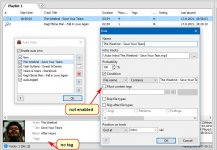tomimatko
Active member
I found a bug in Auto Intro.
Eg. I have two types of Auto Intro. "New" is enabled - "Must contain tag", and the second intro is for a specific song - "Filename contains".
As you can see the song have nothing in the tag and the "Must contain tag" is not enabled. Anyway since "New" is the first in the order the song has an intro from "Must contain tag" even it is not enabled and not from "Filename contains"? If I put the song intro first in order then goes the intro of "Filename contains"?
Eg. I have two types of Auto Intro. "New" is enabled - "Must contain tag", and the second intro is for a specific song - "Filename contains".
As you can see the song have nothing in the tag and the "Must contain tag" is not enabled. Anyway since "New" is the first in the order the song has an intro from "Must contain tag" even it is not enabled and not from "Filename contains"? If I put the song intro first in order then goes the intro of "Filename contains"?