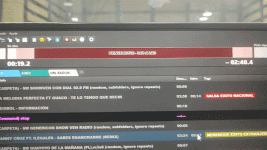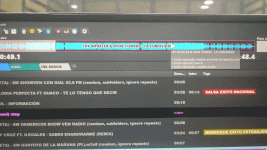xzsaimon16
Active member
hi me again The bug I reported a couple of months ago about marking the intro and ending on : on air ("waveform tracking"). I believe that it is derived only when the "outro" is marked as I show it in the following gifs that I attach below.
Ok, next point:
Will there be a possibility to add an option in the music library so that the name of the added files looks "nice"? that is, you can put the file name in upper case. I tried this option in well known radio software and it helped me a lot.
It is to have a better visual order and sort the music folders from the "Music Library" tool.
another suggestion...
I don't know if it has been proposed before.
It will be possible in the future to add an additional indicator for example: "an arrow" that is shown as "flahs" which indicates the position where the audio is playing in the playlist.
I can make a graphic example if my idea is not clear.
Ok, next point:
Will there be a possibility to add an option in the music library so that the name of the added files looks "nice"? that is, you can put the file name in upper case. I tried this option in well known radio software and it helped me a lot.
It is to have a better visual order and sort the music folders from the "Music Library" tool.
another suggestion...
I don't know if it has been proposed before.
It will be possible in the future to add an additional indicator for example: "an arrow" that is shown as "flahs" which indicates the position where the audio is playing in the playlist.
I can make a graphic example if my idea is not clear.