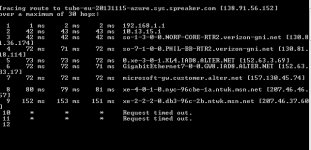wutzthedeal
New member
Getting output 1, 2, and 3 errors tonight (error -1). Tried to tracert tube.us-east.spreaker.com and tube.spreaker.com with these results; any idea what it means exactly?
EDIT: Reinstalled software and it started working again (only after an uninstall). I doubt this is coincidence... just not sure what's happening, here (RB or Win7)
EDIT: Reinstalled software and it started working again (only after an uninstall). I doubt this is coincidence... just not sure what's happening, here (RB or Win7)