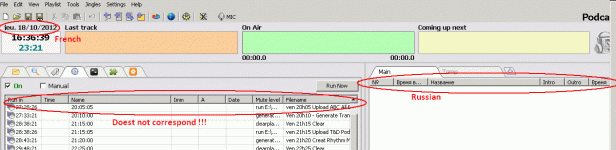Hi Dmitry,
This is an old bug but it still remains in the lastest RB version. I am running Win XP pro french and install RB in English. But if I lock the session and reopen the session some text are in french some in russian.
More annoying I sort colums in specific order that are convenient to me, but they are always all messed up.
Regards
Christian
This is an old bug but it still remains in the lastest RB version. I am running Win XP pro french and install RB in English. But if I lock the session and reopen the session some text are in french some in russian.
More annoying I sort colums in specific order that are convenient to me, but they are always all messed up.
Regards
Christian