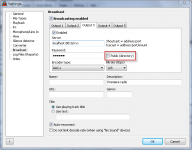You are using an out of date browser. It may not display this or other websites correctly.
You should upgrade or use an alternative browser.
You should upgrade or use an alternative browser.
How to broadcast on icecast
- Thread starter nyankee
- Start date
"their directory" - didn't you mean Live365's directory?nyankee said:What do i do toget listed in their directory? I got conected but i dont get listed
Google shows, that you need to add following lines to the Icecast config file (before </icecast> line):
I didn't tried it myself, so I'm not sure if it will work.
Code:
<directory>
<yp-url-timeout>15</yp-url-timeout>
<yp-url>http://dir.xiph.org/cgi-bin/yp-cgi</yp-url>
</directory>I didn't tried it myself, so I'm not sure if it will work.
Still not working. I start the server and no problem, but still does not show in directory.  Dont you guys have a guide for icecast to work with radioboss like you do for shoutcast. I kind of surprising you are selling this, but you have not tried it out with icecast and post a step by step guide.
Dont you guys have a guide for icecast to work with radioboss like you do for shoutcast. I kind of surprising you are selling this, but you have not tried it out with icecast and post a step by step guide.
It has nothing to do with RadioBOSS. Radioboss just sends a stream to Icecast server, that's it.
Also, in the Broadcast settings, please make sure that "Public" checkbox is checked (see picture attached).
About step by step guide... As I said, that solution was found using Google.
Also, in the Broadcast settings, please make sure that "Public" checkbox is checked (see picture attached).
About step by step guide... As I said, that solution was found using Google.
Attachments
Similar threads
- Replies
- 3
- Views
- 341
- Replies
- 2
- Views
- 326