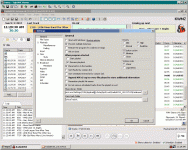Running RadioBoss 5.5.5.0
System crash wiped out previous setup.
Have new setup but now need to import a couple thousand mix points (EOM's) into the program.
Mix points are stored in an excel workbook with several thousand lines of code to make magic happen.
Could use a bit of help in making this magic happen and would save me a few hundred hours of manually setting all the mix point values again.
Thank you very much.
System crash wiped out previous setup.
Have new setup but now need to import a couple thousand mix points (EOM's) into the program.
Mix points are stored in an excel workbook with several thousand lines of code to make magic happen.
Could use a bit of help in making this magic happen and would save me a few hundred hours of manually setting all the mix point values again.
Thank you very much.