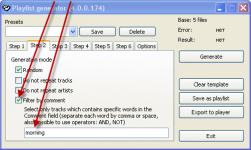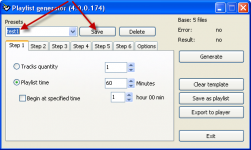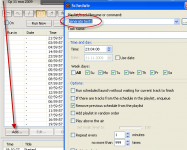Hi again. I wish to arrange specific music typed hours by using Playlist Generator but I couldnt undertsand how to do it. Can u help me please. I got the new version of radio boss that now I can add coments correctly. But I couldnt manage a playlist.
Also when I push the generator button it says range check error
If you can tell me step by step what to do I will be glad.
Also when I push the generator button it says range check error
If you can tell me step by step what to do I will be glad.