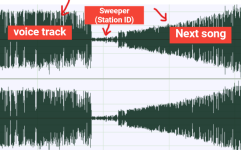So I went to the 'Playback->Fading' section in Radioboss settings and adjusted the level by which the volume of the song should be attenuated when a voicetrack is playing. I also set the fade time (time taken for the attenuation to take effect) to a level I felt comfortable with. All this is working perfectly fine, however the problem comes in with the item that will play immediately after the voicetrack, which will also have an intro fade. I would rather not have the next item 'fade in' after the voicetrack has played. For example, normally after a voicetrack I will place a station sweeper or stinger to play immediately after. Ideally, they are supposed to start with a bang as originally intended, rather than fade in slowly after the voicetrack - which sounds weird.
Is there a setting I need to input that will implement the attenuation of the music to a lower volume when the voicetrack starts to play, but then the item that plays immediately after the voicetrack starts at normal volume with no attenuation? In short, the option to trigger the attenuation of a track as the voicetrack begins playing but have it not impact the item set to play after the voicetrack.
Thanks.
Is there a setting I need to input that will implement the attenuation of the music to a lower volume when the voicetrack starts to play, but then the item that plays immediately after the voicetrack starts at normal volume with no attenuation? In short, the option to trigger the attenuation of a track as the voicetrack begins playing but have it not impact the item set to play after the voicetrack.
Thanks.