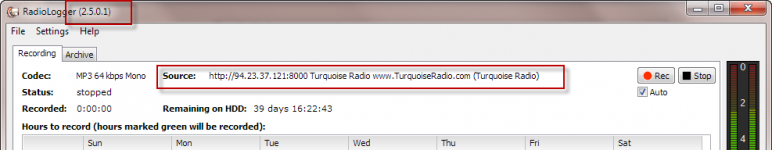vocalistics
New member
Hi and sorry!
I have the latest version of radio logger - love it BUT sometimes a one hour show when finished is condensed to a 14 or 17 min mp3 and literally speeded up ridiculously. Tried slowing it down in Audacity but that is impossible to get ratio right.
I use Stream Hijack which works but obviously pulls it off the net and i prefer the functionality and automation of logger but is this a fixable problem?
Thanks!
Steve
I have the latest version of radio logger - love it BUT sometimes a one hour show when finished is condensed to a 14 or 17 min mp3 and literally speeded up ridiculously. Tried slowing it down in Audacity but that is impossible to get ratio right.
I use Stream Hijack which works but obviously pulls it off the net and i prefer the functionality and automation of logger but is this a fixable problem?
Thanks!
Steve