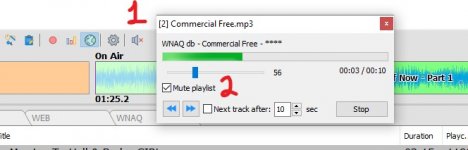gg2064
Member
After many of hours of testing (on a 2.9ghz with 8gb of ram test computer) through the various betas and the official release of version 6 everything was running as we needed it. We then purchased the upgrade and installed it on our live dedicated Windows 10 RadioBoss computer (2.0ghz with 6gb of ram). The only things that run on the live machine are RadioBoss, Thimeo Stereo Tool and Windows Security. The live machine has been dedicated and running great since we started with version 5.5.5.0. Upon installing version 6.0.1.8 many unexplainable things started happening that were not happening on the test machine.
Examples:
Several seconds of silence between some tracks especially when the next track was a TrackList entry .
When some Events triggered the next track started playing over the event's track.
TTS events not playing properly.
Audio stuttering
etc.
All of these things worked properly on the live machine with 5.9.4.0 and yes, all options were set properly in the version 6 implementation.
After many, many hours of trying to figure out what was going on and out of pure frustration but based on some of the postings regarding preloading, we changed the option "Additional track information storage location" from File tag (APEv2) to Database (SQLite). Immediately, everything started working properly. It seems that the APEv2 option is more processing intensive in release 6 and that our 2.0ghz live computer can not handle the load and so we had these weird situations.
We have been running several days now without these problems and are just sharing our experience since others have reported some similar conditions.
Examples:
Several seconds of silence between some tracks especially when the next track was a TrackList entry .
When some Events triggered the next track started playing over the event's track.
TTS events not playing properly.
Audio stuttering
etc.
All of these things worked properly on the live machine with 5.9.4.0 and yes, all options were set properly in the version 6 implementation.
After many, many hours of trying to figure out what was going on and out of pure frustration but based on some of the postings regarding preloading, we changed the option "Additional track information storage location" from File tag (APEv2) to Database (SQLite). Immediately, everything started working properly. It seems that the APEv2 option is more processing intensive in release 6 and that our 2.0ghz live computer can not handle the load and so we had these weird situations.
We have been running several days now without these problems and are just sharing our experience since others have reported some similar conditions.