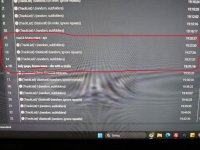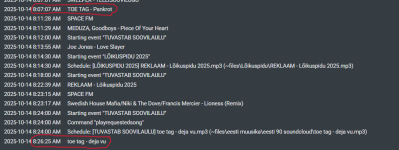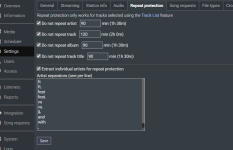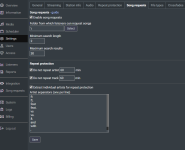RadioBOSS Cloud 2.8 released!
- Song Requests – Repeat Protection
Added repeat protection for song requests (configurable in Settings → Song Requests). - Improved Song Request Search
Fixed an issue with searching for tracks that have no tag information. - Better Repeat Protection for Track List
Repeat protection has been improved for Track List items. - Minor UI Improvements
Various small interface enhancements.