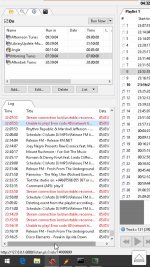Hello,
Thanks for your reply. Yep StereoTool has its own VU meter however it is really resource intensive when the GUI for StereoTool is open, so we prefer not to open it at all. With regards to RadioCaster - we would prefer not to install yet another application
Insertion of the line input to the playlist would not be ideal really - I see how it could work, but would prefer not to do it this way if possible. The volume of this radio boss instance would be 0% at this stage anyway - would the silence detector even work like this?
A constant reconnect would be VERY beneficial to us. I realise it may have never been requested before, but as you probably know, the more people who use your software the more defects/bugs/enhancements will evolve due to all the different ways in which people use the software. Obviously testing can only go so far and you can only assume so much, but cannot test each and every path a user of the software will take (and in what order!).
With regards to the backward compatibility issue - you stated previously if this was to be implemented it could be a config option in a text file? As with any change which could effect backwards compat. it should by default be 'off' (or the old behaviour) until the user decides to turn it on - this would prevent this?
The switchover of 2 - 3 seconds is not always the case - sometimes it is instant which is actually too much (there is no 'gap'). A small gap between the auto DJ + live DJ is ok to us and our listeners.
I know you have provided other options - but for our situation and setup of how our station + remote DJ's work, it doesn't suit us.
Thanks - appreciate your time on this
Thanks for your reply. Yep StereoTool has its own VU meter however it is really resource intensive when the GUI for StereoTool is open, so we prefer not to open it at all. With regards to RadioCaster - we would prefer not to install yet another application
Insertion of the line input to the playlist would not be ideal really - I see how it could work, but would prefer not to do it this way if possible. The volume of this radio boss instance would be 0% at this stage anyway - would the silence detector even work like this?
A constant reconnect would be VERY beneficial to us. I realise it may have never been requested before, but as you probably know, the more people who use your software the more defects/bugs/enhancements will evolve due to all the different ways in which people use the software. Obviously testing can only go so far and you can only assume so much, but cannot test each and every path a user of the software will take (and in what order!).
With regards to the backward compatibility issue - you stated previously if this was to be implemented it could be a config option in a text file? As with any change which could effect backwards compat. it should by default be 'off' (or the old behaviour) until the user decides to turn it on - this would prevent this?
The switchover of 2 - 3 seconds is not always the case - sometimes it is instant which is actually too much (there is no 'gap'). A small gap between the auto DJ + live DJ is ok to us and our listeners.
I know you have provided other options - but for our situation and setup of how our station + remote DJ's work, it doesn't suit us.
Thanks - appreciate your time on this