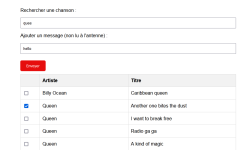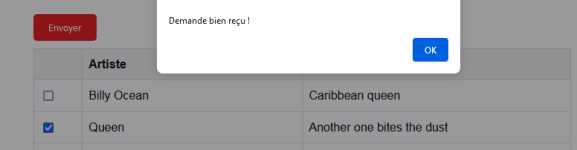stokemusic
Member
I'm sure other people have suggested this but here it goes again:
It would be great in Radioboss could have a feature for creating song requests from a web page which would also include a list of all songs available. [edited] already does this with the aid of various scripts but it is usually very convoluted. Anyway, Radioboss is a million times better than [edited] but it would reach the starts if pre-loaded scripts to do this could be available in the near future. I'm using the Beta version at the moment but it would make me decide to convert to it after the 15th April if this request could be fulfilled.
It would be great in Radioboss could have a feature for creating song requests from a web page which would also include a list of all songs available. [edited] already does this with the aid of various scripts but it is usually very convoluted. Anyway, Radioboss is a million times better than [edited] but it would reach the starts if pre-loaded scripts to do this could be available in the near future. I'm using the Beta version at the moment but it would make me decide to convert to it after the 15th April if this request could be fulfilled.