InstabilSpielt
Member
As I have perceived it so far, the mix point is ignored for voicetracks.
My suggestion would be to align the mix point of the voicetrack with the intro of the next track.
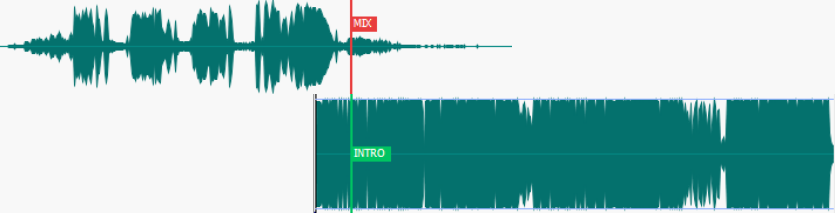
My suggestion would be to align the mix point of the voicetrack with the intro of the next track.
Last edited: