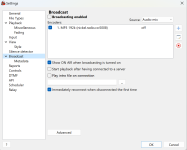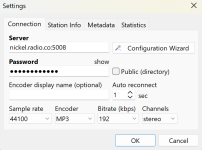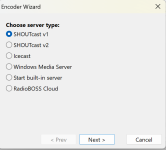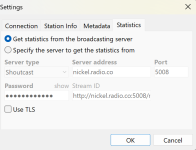jharris171185
Member
Hello,
It would be good if you could get zeno.fm listener stats working. Their streaming engine is based on icecast, but I don't know what modifications they have made, as their streaming doesn't behave like full blown icecast, in that it won't let you grab stats like any other icecast server. Perhaps you could reach out to Zeno and work with them on a solution?
If not, then give us the option to not show listeners at all in the "on air" box, as for some of our presenters, seeing 0 may be disheartening, even if not true, but we don't always want to have the zeno dashboard pulled up to track stats, but the program showing 0 is not entirely accurate, just that it can't detect the amount. So, it would be good to either get a fix for Zeno, or give us the ability to completely hide listener count for any server Radioboss can't detect, because their setup is different for some reason.
Note: I'm not sure what actually shows in the on air box, but my screen reader does indeed report 0 listeners.
It would be good if you could get zeno.fm listener stats working. Their streaming engine is based on icecast, but I don't know what modifications they have made, as their streaming doesn't behave like full blown icecast, in that it won't let you grab stats like any other icecast server. Perhaps you could reach out to Zeno and work with them on a solution?
If not, then give us the option to not show listeners at all in the "on air" box, as for some of our presenters, seeing 0 may be disheartening, even if not true, but we don't always want to have the zeno dashboard pulled up to track stats, but the program showing 0 is not entirely accurate, just that it can't detect the amount. So, it would be good to either get a fix for Zeno, or give us the ability to completely hide listener count for any server Radioboss can't detect, because their setup is different for some reason.
Note: I'm not sure what actually shows in the on air box, but my screen reader does indeed report 0 listeners.