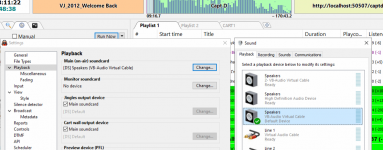Hi,
So I have been using Virtual cables on the Playback main (on-air) soundcard and on the input I have set the virtual cable as a line in and have been using this successfully for over a wee then suddenly lost signal. Checking the Playback Speakers in the Sound Control panel, I cant see any signal. I have installed Virtual Audio Cable and in the Virtual Cable panel, not input is shown. It would appear that for some reason Radioboss is not routing the signal to the Main (On Air) soundcard nor the Monitor Soundcard.
I have restarted the computer a number of times however I am still unable to get any audio thru virtual cable. See screenshot attached.
Any ideas?
So I have been using Virtual cables on the Playback main (on-air) soundcard and on the input I have set the virtual cable as a line in and have been using this successfully for over a wee then suddenly lost signal. Checking the Playback Speakers in the Sound Control panel, I cant see any signal. I have installed Virtual Audio Cable and in the Virtual Cable panel, not input is shown. It would appear that for some reason Radioboss is not routing the signal to the Main (On Air) soundcard nor the Monitor Soundcard.
I have restarted the computer a number of times however I am still unable to get any audio thru virtual cable. See screenshot attached.
Any ideas?