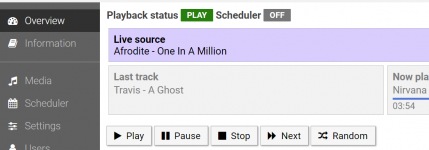Thanks to your info.. I joined in radioboss.fm and am testing with flac encoder. THe listening sound quality is thriliingly good as I wanted. It is worth paying money. After testing, I like to join pay plan from small plan. However, I set up all the settings for live streaming in Radioboss program but some problems.
1. Listeners statistics shows... HTTP Request (#1) error : Error connecting with SSL error: 140770FC:SSL routines:SSL23_GET_SERVER_HELLO:unknown protocol
2. File tags (file name) are not shown with Foobar2000 in my monitoring computer and cellular phone, but shown only "stream"
3. Of course artworks are not shown, neither. Where can I find "APIKey" in your instruction "POST /api/setartwork?id=StationID&key=APIKey&artwork=PICTURE"
Thanks in advance....
1. Listeners statistics shows... HTTP Request (#1) error : Error connecting with SSL error: 140770FC:SSL routines:SSL23_GET_SERVER_HELLO:unknown protocol
2. File tags (file name) are not shown with Foobar2000 in my monitoring computer and cellular phone, but shown only "stream"
3. Of course artworks are not shown, neither. Where can I find "APIKey" in your instruction "POST /api/setartwork?id=StationID&key=APIKey&artwork=PICTURE"
Thanks in advance....