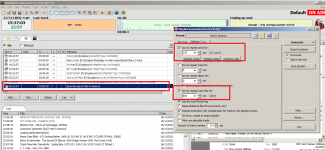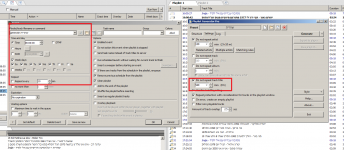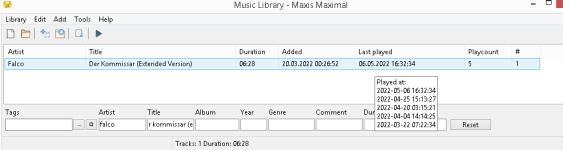Hello.
I have a problem upon real time scheduled playlist generation:
A daily program, 2 hours long with about 40 songs. (Source folder has about 400 songs)
Despite using "no repeat" rules for titles, the playlist generator uses the same song (titles) from the source folder, day after day.
What could be done in order not to repeat them\for the "no repeat" rules to actually work?
Thank you.
I have a problem upon real time scheduled playlist generation:
A daily program, 2 hours long with about 40 songs. (Source folder has about 400 songs)
Despite using "no repeat" rules for titles, the playlist generator uses the same song (titles) from the source folder, day after day.
What could be done in order not to repeat them\for the "no repeat" rules to actually work?
Thank you.