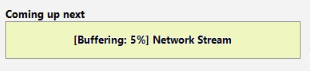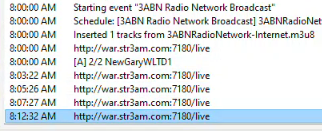mbabb
Member
Each hour RB has a scheduled event to play a URL audio stream. The scheduled event appears to work just fine, but in the "Coming Up Next" window it says "[Buffering: 5%] Network Stream" and doesn't really change. Any idea of what is happening? I have attached a screenshot.
I also see in the "Log" that there are several instances of the URL printed when there should be only one. I have also attached a screenshot. At 8:00:00 AM the ID plays, then after that there are multiple instances of the URL. Any idea?
Running Windows 11 Home
RadioBoss Standard 6.2.1.0
mike
I also see in the "Log" that there are several instances of the URL printed when there should be only one. I have also attached a screenshot. At 8:00:00 AM the ID plays, then after that there are multiple instances of the URL. Any idea?
Running Windows 11 Home
RadioBoss Standard 6.2.1.0
mike