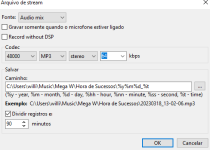What's new
If you're a registered user and your update subscription is not expired, please use your key.
To request the free beta tester license key, please fill this form: https://www.djsoft.net/enu/beta.htm
The free key expires June 15, 2023.
Download
RadioBOSS 6.3 beta:
x86 https://dl.djsoft.net/beta/radioboss_setup_6.3.0.6.exe (4/19/2023, 34MB)
x64 https://dl.djsoft.net/beta/radioboss_setup_6.3.0.6_x64.exe (4/19/2023, 38MB)
Please post minor bugs and requests in this topic and create a new topic for more complex requests or reports.
Anyone who contributed will get a significant discount, up to 100%, when the final version is released. Please contact sales@djsoft.net regarding the discount.
- Containers: pack one or more playable items into a container; container appears as a single item in the playlist
- New crossfading option: Mix Start determines where the following track is mixed in; mix start can be automatically detected
- Hour separation markers in the playlist (to enable, right-click a playlist tab)
- New storage option for additional information: store information in a separate file (details in the user manual)
- Added support for .cue files: track title is updated according to the information contained in the cue file
- Track List: next track in Track List is evaluated when the item is selected in the playlist (and Track Information panel is enabled)
- Weather data display in main window improved: now it also shows wind speed
- Overlay events: ability to send playing track titles (option in Settings->Scheduler)
- User access control: added permissions to turn streaming on/off and delete profiles
- File Explorer tab: added "quick access folders" feature (right-click any item in the file list to enable it)
- Stream archive feature redesigned
- Stream archive: added an option to record stream without applying DSP
- Stream archive creates .cue file with track titles
- Nowplaying artwork export can be done in JPEG to reduce file size
- Added ability to name HTTP requests
- Jingles: allow playing only one jingle at a time (option)
- Teaser: added filter by Tags
- Log: added right-click command to jump to correcponding playlist item
- Added option to show default image when video window is visible but audio file is playing
- Settings->Controls: ability to disable turning off the scheduler
- Auto Intro: added "Not include" filter for tags
- API security option: allow only local requests
- Added "Set cast title" command in Tools menu to send custom streaming title to servers
- Added option to configure icon size in the playlist (Settings->View->Style)
- Added %startsec and %endsec title format variables that hold playback start and ens positions for playing track
- Advanced option: relay volume when overlay event plays with "Priority over relay" option
- Advanced option: volume slider only affects main sound card, not monitor
- Tracks played in cart machine and AUX players are now logged and included in the reports
- Accessibility improvement: added ability to sort list (call the menu by pressing Shift+Menu key)
- Inner playlists are opened in advance, this allows proper next track title evaluation and crossfade calculations
- Added right-click commands for tracks: move to library / copy to library
- Option added: what show in the file name field (file name and path or full path)
- Improved tracks processing window
- Ability to record voice insert from Track Tool
- Voice insert can be prelistened
- Expiration option for voice insert
- Playback level configuration for voice inserts
- Event execution progress for download, generate playlist and makelibrary commands, accessible from List (button on the scheduler tab)->View running tasks menu
- Added "dsp" command to enable or disable all/specific DSPs
- "next" command with "CueNextOnEnd" modifier can be used as a first action in multi-action events
- DTMF exit option: allow to finish playing selected file types (e.g. commercials) instead of terminating event right away
- Backgroung color can be set for ads to mark them in the list
- Items in the ads list can be manually reordered using dragging
- Allows to minimize groups in the ads list
- Option to pack ad block into a container
- Reports made in profiles other than default include profile name
- Added support for styles
- Total duration is calculated for "List" reports
- Command line to automate report creation (details in the User Manual)
- Added keyboard hot keys (arrows) to manage rotation and categories
- Prev/next buttons to quickly move to other playlist items
- Fixed bug when track movement to the left wasn't possible at some positions
- Improved start time calculation in the playlist
- Detect mix point feature in Music Library (and makelibrary command) improved to have minimal mix value, as set in Crossfading window
- Fixed a bug in Search feature (player and library)
- Fixed a bug: in rare cases fade out lead to high sound level at the fade end
- Fixed: search by tags sometimes didn't work properly
- Fixed various localization bugs
- Fixed: tracks played in Overlay were not included in reports
If you're a registered user and your update subscription is not expired, please use your key.
To request the free beta tester license key, please fill this form: https://www.djsoft.net/enu/beta.htm
The free key expires June 15, 2023.
Download
RadioBOSS 6.3 beta:
x86 https://dl.djsoft.net/beta/radioboss_setup_6.3.0.6.exe (4/19/2023, 34MB)
x64 https://dl.djsoft.net/beta/radioboss_setup_6.3.0.6_x64.exe (4/19/2023, 38MB)
Please post minor bugs and requests in this topic and create a new topic for more complex requests or reports.
Anyone who contributed will get a significant discount, up to 100%, when the final version is released. Please contact sales@djsoft.net regarding the discount.
Last edited: