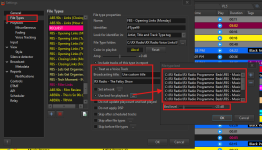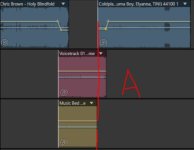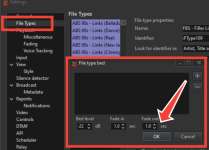Please find attached in this rar file a short mp3 voice track from my show with a bed and listen to how it transitions to the next track. There is no fade out on the bed (though its set to 3000ms fade out time), it just cuts out abruptly when the next track begins. As such, I don't get a smooth transition.The bed should end when the voice track ends. Do you mean the bed overlaps one of the music tracks, or there's a gap between the tracks and there's no voice track or music, and only the bed is playing?
You are using an out of date browser. It may not display this or other websites correctly.
You should upgrade or use an alternative browser.
You should upgrade or use an alternative browser.
Question about Voice Track music attenuation settings
- Thread starter box26609
- Start date
Okay. Thank you so much.Thank you for the information, we'll check what could be wrong there.
I have downloaded the update and I'm still getting the same problem. No music bed fade out. I wonder if the issue might be arising from the fact that there are two ways of deploying music beds - first, within the universal voice track setting itself (now moved to Settings -> Playback -> Voice tracking) where you have the option of loading music beds, and second, within the File Types section in Settings, where for each file type I can select specific unique beds. I do the latter for all my music bed deployments across all my programming, and I'm finding that the music bed fade out settings don't work at all there. You will notice that the second use case allows one to set bed volume levels for each file type, and so far I've noticed this is not affected by whatever the universal voice track bed volume level is, and for that matter the fade in and fade out settings too. Maybe music bed fade settings only work in the former use case scenario under universal voice track settings, and not for file type music beds. The attenuation settings are working in both instances though.This bug did not confirm, the bed fades in/out properly. With the RadioBOSS 7.1.0.1 update, VT bed fading settings are moved to Settings -> Playback -> Voice tracking. Please check if they are correct.
Attachments
But there are no fade out settings for bed at all, it's supposed to fade out together with the track itself. As opposed to a voice track, for which bed can be activated/deactivated mid-playback, bed for file types is supposed to play from start to end.second, within the File Types section in Settings, where for each file type I can select specific unique beds. I do the latter for all my music bed deployments across all my programming, and I'm finding that the music bed fade out settings don't work at all there
If you use this file type as a voice track, the bed does not fade out there too?
Anyway, we'll check how all this works, as there seems to be a potential conflict of vt bed vs file type bed.
I'm not sure I'm understanding you correctly. A voice track normally shouldn't fade out because it's someone talking - thus a fade out is both unnecessary and undesired. However it's accompanying music bed ideally should fade out. Right? Because though the music bed is playing in the background, it is nonetheless still music, therefore it should transition smoothly into the music track that follows, as the voice track ends. I thought the fade out feature is to allow for the music bed to fade out before the person stops talking in the voice track.If you use this file type as a voice track, the bed does not fade out there too?
On my particular station, because different shows and features utilise their own unique music beds, I normally assign the unique music beds to different shows and features by categorising my prerecorded voicetracks under different file types. This makes it so that particular music beds are only deployed for particular shows and segments and not others.
Music bed should fade out in two cases: when the voice track ends, or while voice track is playing, and music track in the playlist starts, so bed is no longer necessary. We'll check how all this works.However it's accompanying music bed ideally should fade out. Right? Because though the music bed is playing in the background, it is nonetheless still music, therefore it should transition smoothly into the music track that follows, as the voice track ends. I thought the fade out feature is to allow for the music bed to fade out before the person stops talking in the voice track.
What I'm requesting for the the bed to fade out completely when the proceeding song is triggered, rather than cut out, which is currently the case - or better yet, for the bed to cross fade into the song that follows as the voice track continues. This allows for a more pleasing transition.Music bed should fade out in two cases: when the voice track ends, or while voice track is playing, and music track in the playlist starts, so bed is no longer necessary. We'll check how all this works.
Can you please provide more details how to make it not fade out the bed? Do you trigger the next song manually (e.g. using the Next Track button), or it's the playing track ended?What I'm requesting for the the bed to fade out completely when the proceeding song is triggered, rather than cut out, which is currently the case - or better yet, for the bed to cross fade into the song that follows as the voice track continues. This allows for a more pleasing transition.
This is the typical scenario - voice track plays as the song fades out (triggered by the song's outro marker) , and an accompanying music bed begins playing in the background after the song has faded out. The voice track continues, and suddenly the music bed cut outs abruptly, and the proceeding song starts playing (volume down to accommodate the voice track). The sudden music bed cutout is jarring and disorientating - not very pleasing to the ear. The issue is how the music bed cuts out when the proceeding song is triggered. It just ends abruptly.Can you please provide more details how to make it not fade out the bed? Do you trigger the next song manually (e.g. using the Next Track button), or it's the playing track ended?
In a typical traditional live radio scenario, the DJ is controlling the levels on his mixing console, and if he's talking over a music bed, he fades the music bed out while increasing the volume of the next track. Radioboss currently does not allow us to reproduce this kind of natural smooth transition. I want to be able to fade out the music bed before the next song starts playing, or perhaps crossfade it into the next track. Anything but an abrupt cut out, as is seemingly the case at the moment with music beds.
Apologies for the crude mock representation I designed in the attached images. I am saying B would be preferable to A.
Attachments
I am extremely pleased to hear this. Thank you for the great news.Thank you for the detailed explanation, I think this should be enough to find and fix this issue, currently it's assigned for the upcoming RadioBOSS 7.1.5 update.
I don't know what your team has in mind but in my opinion the best way to implement it would be in the form of adjustable settings within the File Type bed window. The current version has a volume slider to control for bed volume. But what if you could also adjust the fade settings for each file type bed from that same window too. (attached is yet another mock design)Thank you for the detailed explanation, I think this should be enough to find and fix this issue, currently it's assigned for the upcoming RadioBOSS 7.1.5 update.
I currently have separate beds for different file types (I created different file types for voice tracks related to different shows, because each show has their own unique set of beds). Being able to adjust these fade settings within each file type bed window would be most ideal, if possible.
Secondly, can it be made possible for one to set a voice track length threshold that would have to be met before the bed is triggered? Sometimes a voice track may last 2 or more minutes, and other times it may last 7 seconds only or less (if, let's say, one is merely announcing a song, or the time). Imagine a scenario where I have voice tracks of various lengths for a particular show. I wouldn't want the bed triggered if the voice track is just 7 seconds long when just briefly announcing the time, but would like the bed to play if it is, let's say, over 15 seconds long.
Attachments
In my experience even those current fixed fading settings for beds never seems to apply to beds that are selected for file types. Beds selected to for file types will always cut abruptly whenever the voice track ends and the next song is triggered.Currently the fading settings for bed are fixed, I'll see if they can be exposed in settings, or maybe we'll start with advanced settings. The first thing to check/fix is that the fades are always applied, as you say sometimes a bed ends abruptly.
Before adding more to the advanced settings, please consider making that section more accessible, every other section is very clear in its presentation.or maybe we'll start with advanced settings. The first thing to check/fix is that the fades are always applied, as you say sometimes a bed ends abruptly.
The advanced options section uses a special control that lacks accessibility features. This section is experimental and is subject to change often, so we made it as easy for us as possible: no translation, and no accessibility support. Maybe this will change in the future.Before adding more to the advanced settings, please consider making that section more accessible, every other section is very clear in its presentation.
Among other things, I appreciate your honesty. Would it be possible to make 2 controls for sake of accessibility? The first would have a list of parameters, and the second would be a field that would accept the values? 0, 1, etc. This way you don't have to change the number of fields in the window, the content of the list would simply change. This approach has proven quite effective with the plugin that makes a daw called Reaper accessible. Exposed parameters of an item, track, or plugin could have 2 parameters, or 2000, but no one has to change anything to make this interface work across the board. While a bit odd, people I've trained have picked up the concept very quickly.no translation, and no accessibility support. Maybe this will change in the future.
As for translation, I wish I had ideas there, but maybe someone else does. If
That's what we have in mind for this section, as number of options grows, we will implement a custom control for it, with accessibility support and filter/search options. This is low priority though as we have some more important features to add - but I guess it can be added in the next major update (RadioBOSS 7.2).Among other things, I appreciate your honesty. Would it be possible to make 2 controls for sake of accessibility? The first would have a list of parameters, and the second would be a field that would accept the values? 0, 1, etc. This way you don't have to change the number of fields in the window, the content of the list would simply change. This approach has proven quite effective with the plugin that makes a daw called Reaper accessible. Exposed parameters of an item, track, or plugin could have 2 parameters, or 2000, but no one has to change anything to make this interface work across the board. While a bit odd, people I've trained have picked up the concept very quickly.
However, there will be no translation support, at least in a foreseeable future. Actually, the features that are used often from the Advanced Settings, if customers request, can be moved to the general options window, with accessibility and translation support.
Similar threads
- Replies
- 1
- Views
- 534
- Replies
- 18
- Views
- 3K