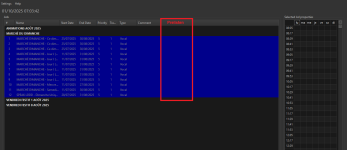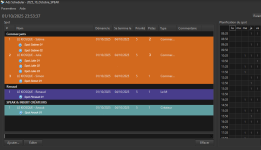Altec
Active member
Hi Dmitri,
Firstly, thank you to listen our requests every time it's very appreciable, and we're all proud to contribute for the RadioBoss development.
It could be very useful to have a shortcut to open ads tracks in the TrackTool directly from the context menu when you do a right click on the track

Best
Altec
Firstly, thank you to listen our requests every time it's very appreciable, and we're all proud to contribute for the RadioBoss development.
It could be very useful to have a shortcut to open ads tracks in the TrackTool directly from the context menu when you do a right click on the track
Best
Altec