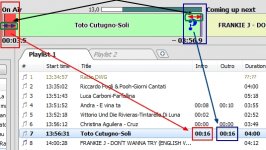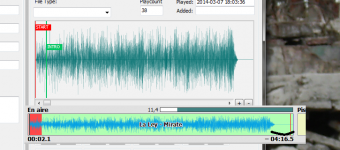P
pety
Guest
I am comming back with this issue: http://www.djsoft.net/smf/index.php/topic,3666.msg14940.html#msg14940.
I think that this is a BUG (or maybe not a BUG but a wrong graphic representation).
If I have a track with INTRO and OUTRO set it, then it should have the same graphic representation, with different colours (red and blue). BUT the problem is that in graphic is shown just Fade-Out from Crossfading not from my Track Tool seting. Maybe the picture "talks" better.
In image the track has INTRO duration equal with OUTRO duration, but in graphic is not the same. I need to see OUTRO (the blue large border) to know when to start to speak if I am in a Live Music Show.
I need too see the OUTRO as well as I see the INTRO.
I think that this is a BUG (or maybe not a BUG but a wrong graphic representation).
If I have a track with INTRO and OUTRO set it, then it should have the same graphic representation, with different colours (red and blue). BUT the problem is that in graphic is shown just Fade-Out from Crossfading not from my Track Tool seting. Maybe the picture "talks" better.
In image the track has INTRO duration equal with OUTRO duration, but in graphic is not the same. I need to see OUTRO (the blue large border) to know when to start to speak if I am in a Live Music Show.
I need too see the OUTRO as well as I see the INTRO.