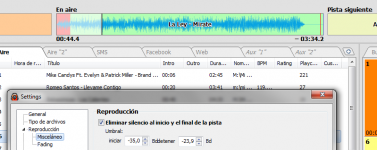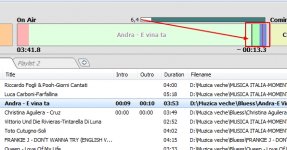P
You are using an out of date browser. It may not display this or other websites correctly.
You should upgrade or use an alternative browser.
You should upgrade or use an alternative browser.
P
pety
Guest
You made me laugh.Hot keys now work in AUX players
Who will use them without FadeIn and FadeOut ? In this moment hotkeys for AUX's are useless. Can you suggest a situation when I can use them ?
P
pety
Guest
P
pety
Guest
My radio station still works with latest 4.9 version. The reason is a good one. Version 5, now at 0.3.0 still have a lot of bugs. I cannot risk a lot of installations and de-installations (or, in my case saving C partition entirely, for the fastest restore).
I am so sory to say that but it is the reality. I have another PC with RB5 for testings stability, but my decision remain the same: RB5 - still - not in LIVE.
I am so sory to say that but it is the reality. I have another PC with RB5 for testings stability, but my decision remain the same: RB5 - still - not in LIVE.
AUX players are gradually evolving to a fully featured playlist. Currently it can be used as a playlist editor, to preview tracks, as a cart wall, etc.pety said:Who will use them without FadeIn and FadeOut ? In this moment hotkeys for AUX's are useless. Can you suggest a situation when I can use them ?
Starting from RB 4.9 you can go from one version to another by a simple re-install to the same folder. It works in any direction: from older version to a newer one, or from newer version to an older one. The settings will be preserved. There's also settings backup and restore feature which helps in restoring things... Restoring the whole partition is an overkill in this situationpety said:My radio station still works with latest 4.9 version. The reason is a good one. Version 5, now at 0.3.0 still have a lot of bugs. I cannot risk a lot of installations and de-installations (or, in my case saving C partition entirely, for the fastest restore).
You're welcome. A bug report and some information on how this happened will help a lot to fix it.nelson c said:Dmitry, have the same problem as Pety.
for now I went back to 5.0.2
thanks for the search for auxiliary players.
Can you please tell me how this happened?pety said:Second X message and fatal error too.
Pfuaiii...
An error was introduced in the cutout silences.
file mp3: http://fmradiomusic.com.ar/Borrar/01%20-%20La%20Ley%20-%20Mirate.mp3
doubts:
- problems still editor were postponed for later?
- please more info: Playlist Generator Pro: bulk playlist generation command line improved (new options added)
file mp3: http://fmradiomusic.com.ar/Borrar/01%20-%20La%20Ley%20-%20Mirate.mp3
doubts:
- problems still editor were postponed for later?
- please more info: Playlist Generator Pro: bulk playlist generation command line improved (new options added)
Attachments
thanks, this problem seems to have disappeareddjsoft said:A hotfix was released (RadioBOSS 5.0.3.1): http://dl2.djsoft.net/radioboss_setup_5.0.3.1.exe
It should correct all the bugs introduced in the latest update.
Thanks for the info and sorry for the inconvenience it had caused...nelson c said:thanks, this problem seems to have disappeareddjsoft said:A hotfix was released (RadioBOSS 5.0.3.1): http://dl2.djsoft.net/radioboss_setup_5.0.3.1.exe
It should correct all the bugs introduced in the latest update.
P
pety
Guest
Excellent run command:
run PlaylistGeneratorPro.exe -preset=Ittaly+Blues2+2 -out=E:\!_RadioBOSS\Playlists\Feb_%nn.m3u8 -s=12 -n=12
An ideea (or a request):
I want to create playlists like this:
Or in the way you want, but tu run multiple presets once.
run PlaylistGeneratorPro.exe -preset=Ittaly+Blues2+2 -out=E:\!_RadioBOSS\Playlists\Feb_%nn.m3u8 -s=12 -n=12
An ideea (or a request):
I want to create playlists like this:
- 00:00 - 05:00 Night playlists : -preset=Night -s=0 -n=6
- 06:00 - 10:00 Matinal playlist : -preset=Matinal -s=6 -n=5
- 11:00 - 14:00 Day1 playlist : -preset=Fast_Medium -s=11 -n=4
- 15:00 - 17:00 Slow playlist : -preset=Slow -s=15 -n=3
- 18:00 - 23:00 Evening playlist : -preset=Evening -s=18 -n=6
Or in the way you want, but tu run multiple presets once.
P
pety
Guest
More information about this error:nelson c said:An error was introduced in the cutout silences.
file mp3: http://fmradiomusic.com.ar/Borrar/01%20-%20La%20Ley%20-%20Mirate.mp3
doubts:
- problems still editor were postponed for later?
- please more info: Playlist Generator Pro: bulk playlist generation command line improved (new options added)
occurs when working with tracks that are assigned a starting point, but not assigned a point of end.
Yes, you can create .bat file with multiple calls to Playlist Generator Pro. Note that in .bat file you'll have to specify a full path to PlaylistGeneratorPro.exe, like this:pety said:Is it possible to run multiple commands like the blue one in a .bat file?
Or in the way you want, but tu run multiple presets once.
Code:
"C:\Program Files\RadioBOSS\PlaylistGeneratorPro.exe" -preset=Ittaly+Blues2+2 -out=E:\!_RadioBOSS\Playlists\Feb_%nn.m3u8 -s=12 -n=12Why? The "Intro" bar on the top shows how much time presenter has for talking. It's a sum of current track's outro and next track's intro.pety said:INTRO and OUTRO graphic is not accurate
P
pety
Guest
That is realy great. I will test it today.djsoft said:Yes, you can create .bat file with multiple calls to Playlist Generator Pro. Note that in .bat file you'll have to specify a full path to PlaylistGeneratorPro.exe, like this:pety said:Is it possible to run multiple commands like the blue one in a .bat file?
Or in the way you want, but tu run multiple presets once.
Code:"C:\Program Files\RadioBOSS\PlaylistGeneratorPro.exe" -preset=Ittaly+Blues2+2 -out=E:\!_RadioBOSS\Playlists\Feb_%nn.m3u8 -s=12 -n=12
About the second item (IN Out Graphic) was something strange. It dissapear today. I couldn't reproduce it.
P
pety
Guest
Unfortunatelly doesn't work.djsoft said:Yes, you can create .bat file with multiple calls to Playlist Generator Pro. Note that in .bat file you'll have to specify a full path to PlaylistGeneratorPro.exe, like this:
Code:"C:\Program Files\RadioBOSS\PlaylistGeneratorPro.exe" -preset=Ittaly+Blues2+2 -out=E:\!_RadioBOSS\Playlists\Feb_%nn.m3u8 -s=12 -n=12
I tried this:
Code:
"E:\!_RadioBOSS\RadioBOSS\PlaylistGeneratorPro.exe" -preset=Ittaly+Blues2+2 -out=E:\!_RadioBOSS\Playlists\Feb_%nn.m3u8 -s=00 -n=12
"E:\!_RadioBOSS\RadioBOSS\PlaylistGeneratorPro.exe" -preset=Roxette+ILDIVO2+1 -out=E:\!_RadioBOSS\Playlists\Feb_%nn.m3u8 -s=12 -n=12Feb_nn.m3u8
Did you test it? Is my code wrong?
In .bat files you should change "%" to "%%" - sorry I didn't mention it before (you can see this page for more info if you like: http://support.microsoft.com/kb/75634)pety said:Did you test it? Is my code wrong?
P
pety
Guest
Yes, yes, yes. It worked ! Thanks a lot !djsoft said:In .bat files you should change "%" to "%%" - sorry I didn't mention it before (you can see this page for more info if you like: http://support.microsoft.com/kb/75634)pety said:Did you test it? Is my code wrong?
Similar threads
- Replies
- 6
- Views
- 238
- Replies
- 2
- Views
- 286