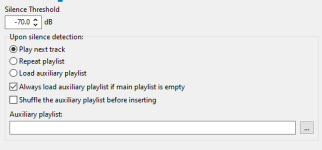Hi Dmtry,
AutoIntro with possibility 100 % doesn't work at all with same rules I had before.

That can't be - in 7.0.8.0 it was fine. With only 35 %. Now there is no AutoIntro at all played ... I played 5 tracks in a row that usually should fulfill the conditions. I told you in beta threads ... but you wouldn't believe me so the bug is obviously still there.
Also ... and this is an annoying bug I already reported months ago ... in music library it doesn't save the personalized columns-settings so every damn time after updates I have to set it new. Why is this still a complicated thing?! I use RB on Windows vServer 2022, x86.
AutoIntro with possibility 100 % doesn't work at all with same rules I had before.
That can't be - in 7.0.8.0 it was fine. With only 35 %. Now there is no AutoIntro at all played ... I played 5 tracks in a row that usually should fulfill the conditions. I told you in beta threads ... but you wouldn't believe me so the bug is obviously still there.
Also ... and this is an annoying bug I already reported months ago ... in music library it doesn't save the personalized columns-settings so every damn time after updates I have to set it new. Why is this still a complicated thing?! I use RB on Windows vServer 2022, x86.
Last edited: