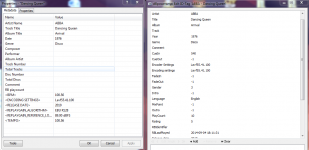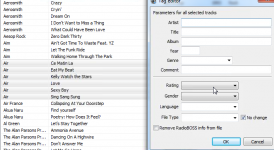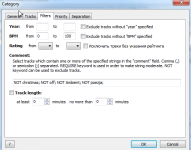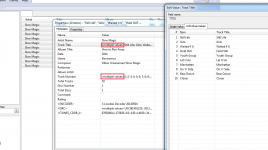Personally my tag editor of choice is foobar, primarily because of fast batch editing and bpm analysis. I also use r128gain to add ITU-R BS.1770 calculated replaygain tags. Because of this I always have to have in mind that before I add files to rboss library I need to tell foobar to store metadata in id3v1, id3v2.3 & apev2 - this isn't a problem at all!
Unfortunately everything goes wrong when I'm in need to change something in file(s) already added to rb library because when editing such file(s) in i.e. foobar it: a) doesn't show apev2 tags appended by rboss b) after saving tags within foobar those rb-specific are being brutally dropped
I assume that foobar handles metadata in a way, that in case of uncommon tags it shows only the ones, that are shared between different tag standards, though those tags are 100% present (i can see them in dBpoweramp's tag editor).
Now, when it comes to finding a remedy to such an issue it always ends with nasty workarounds since I do not find rboss built-in tag editor effective when doing mass edits. To conclude, I believe that the best (if possible) way would be to append tags in a way stated in the topic.
Unfortunately everything goes wrong when I'm in need to change something in file(s) already added to rb library because when editing such file(s) in i.e. foobar it: a) doesn't show apev2 tags appended by rboss b) after saving tags within foobar those rb-specific are being brutally dropped
I assume that foobar handles metadata in a way, that in case of uncommon tags it shows only the ones, that are shared between different tag standards, though those tags are 100% present (i can see them in dBpoweramp's tag editor).
Now, when it comes to finding a remedy to such an issue it always ends with nasty workarounds since I do not find rboss built-in tag editor effective when doing mass edits. To conclude, I believe that the best (if possible) way would be to append tags in a way stated in the topic.