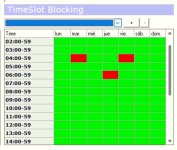xzsaimon16
Active member
Hello how are you, I would like to know if there is an option to block songs, ids, jingles, sweepers, etc. per day.
That is to say, to be able to select which file should not sound, for example, at 5:00 p.m. on Fridays.
If there is no such option, could it be added?
It would be great to put it in the track tool as an option.
Something like "lock file for days and hours..."
In the screenshot a graphic example
That is to say, to be able to select which file should not sound, for example, at 5:00 p.m. on Fridays.
If there is no such option, could it be added?
It would be great to put it in the track tool as an option.
Something like "lock file for days and hours..."
In the screenshot a graphic example
Attachments
Last edited: