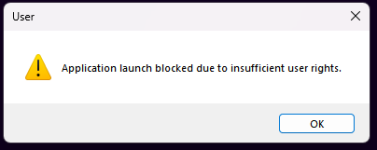Hi, I just updated to the latest version and am having a problem.
When I double-click on tracks in the playlist, the pre-listening/monitoring starts (correctly), but the song starts from point 0 and not from the IN point set by TrackTool.
This does NOT happen on all tracks, however.
Thanks
When I double-click on tracks in the playlist, the pre-listening/monitoring starts (correctly), but the song starts from point 0 and not from the IN point set by TrackTool.
This does NOT happen on all tracks, however.
Thanks