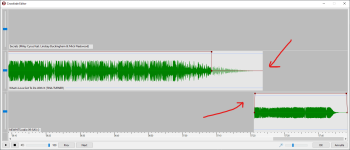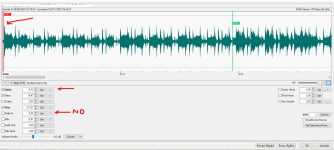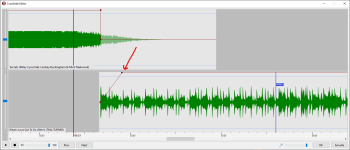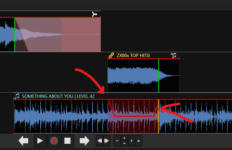The mix point is called MIX and highlighted marker on your screenshot is actually Mix Start, it has a different meaning and is explained here: https://manual.djsoft.net/radioboss/en/track_tool.htmThis is what's happening: the mix point in the track tool is doing the mix too early. What I've been doing is deleting the mix points. Is this right or wrong has this solved the problem.
BUG RadioBOSS 7.1.6
- Thread starter matteolop
- Start date