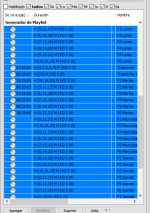There is an error in the event programmer.
I'm wanting to go back to PLGen Pro and I need to program every hour of the week with a preset.
I use the option multiple start times and in each modification, I press save as the event. (With the intention of saving it as, but undoing the modification that it does).
The problem is that the start times are also modified in the origin event.
PD. Please we need an assistant to assign a preset every hour.
My guide is an excel, but this is very difficult to configure. And very error prone.
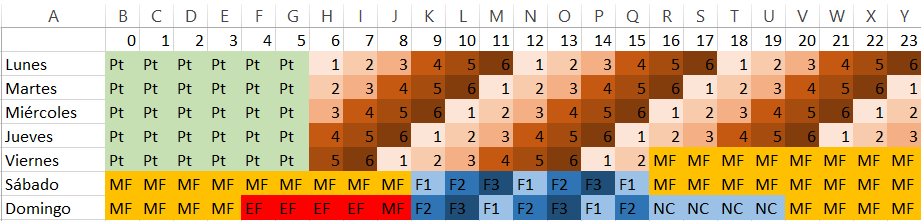
I'm wanting to go back to PLGen Pro and I need to program every hour of the week with a preset.
I use the option multiple start times and in each modification, I press save as the event. (With the intention of saving it as, but undoing the modification that it does).
The problem is that the start times are also modified in the origin event.
PD. Please we need an assistant to assign a preset every hour.
My guide is an excel, but this is very difficult to configure. And very error prone.